Some of the links in this article may be affiliate links, which can provide compensation to me at no cost to you if you decide to purchase a paid plan, I may get a commission. Thank you!
Amateur blogging can make your dream live. You have already started blogging, and now you need to know how you can do this (amateur blogging) in the right way.
Why do you need to improve? Let’s suppose you love to travel, and exploring a new place is your passion.
You are on a new site, taking photos, meeting new people, and, most importantly, enjoying your time and sharing your thoughts on your blog. But you are not lazy or not having a boring time.
At the same time, if you want to grow your blog, you will need money, but maybe you are not making money currently from your amateur blogging.
You are making zero or maybe some dollars by doing all of this stuff. But you know what, you deserve more and the best.
So, you will need a money-making strategy with your passion and experience. That’s why you need to improve.
If you want to know how and why keep reading, you will get the right direction to do it, and hopefully, you will start making more. And never forget to learn my free blogging story. Why are we waiting for? Let’s get started…
Contents
- 1 What is amateur blogging?
- 2 My amateur blogging story
- 3 How can a beginner start blogging?
- 4 How to start a blog in 6 easy steps (Step-by-step)
- 5 Here are the 10 Amateur Blogging mistakes and how you can avoid them
- 5.1 Research Research Research !!!
- 5.2 Know the importance of SEO
- 5.3 Optimize Content
- 5.4 Treat Blog as Business
- 5.5 Focus on a Particular Niche
- 5.6 Maximum 2-3 words for a domain name
- 5.7 Use Social Media for Marketing
- 5.8 Create relevant & quality Backlinks from the beginning
- 5.9 Patience is the key to success
- 5.10 Indexing
- 5.11 Here’s a Bonus for you
- 6 Conclusion
What is amateur blogging?
A blogger who has started blogging to share his lifestyle and his passion without watching for money just for hobby or fun.
Amateur blogging is the beginning part of blogging. Every pro blogger who is currently going great once they were an amateur blogger.
Start a blog on a free platform, do the post for fun, don’t want any reward or point, or stuff like that. Amateur blogs are fun.
There is another term for the amateur blogger or beginner blogger.
You are reading this post which means you want to scale your blogging journey or make your blog a profitable business.
Before learning how to make your amateur blogging into a money-making business, you should know my free blogging story.
My amateur blogging story
Back in 2017, I started my blogging journey on Blogspot (Blogger). It was only for fun and experiments.
One day, I watched YouTube videos, and suddenly, a new video came up on the Google index and ranking.
Then I searched the site on Google, but the result came up as zero means my site wasn’t on Google.
To get the solution, I again searched on YouTube about Google indexing and ranking, and then I learned about Google Webmaster (now it’s Google search console).
The main problem was that most of the YouTube video was based on WordPress, and my site was on the blogger. I solved the ranking issue, not the ranking issue.
It doesn’t matter what you do when you do not get the result; you will lose your energy or give up. Due to a lack of information, I have written a post on physical attacks and don’t know how, but my whole post was deleted for only one pillar after some time.
After feeling demotivated, I again started my blogging journey on Tumblr, but I lost my blog to a grumpy moderator.
After failing on Blogspot and Tumblr, my experience forced me to start blogging on a self-hosted blog. Amateur blogs, which I have done for fun but learned a lot about blogging.
Why?
Here are the pros and cons of free and self-hosted blog platforms.
Pros
- Massive free blogging platforms like Blogspot, Wix, WordPress, Tumblr, Squarespace, Weebly, and many more.
- Don’t ask you for money.
- Easy to use them.
Cons
- You can’t customize much; only limited customized available.
- Can optimize as Google wants.
- Indexing and Ranking issues so much.
- They can delete your content without you having a say in the matter.
- Bloggers transfer their blogs to self-hosted blogging platforms after getting traffic and success.
- And many more issues.
Obviously, I have two options, one is a free blogging platform, and another is a self-hosted blogging platform. Suppose I can start my blog just for Pizza’s money, then why I will start my blog on a free platform where I don’t have any rights.
Do you like pizza? If yes, comment down your best pizza moment. Everything has its pros and cons, and you should know them.
Here it is.
Paid Blogging Platforms Pros and Cons (Self-Hosted Blogging Platform)
Pros
- You can customize it as per your wish.
- Can optimize your site as Google wants.
- Self-hosted platform owners can’t delete your content without messaging you because you have the full rights here.
- Search engines will index your post quickly.
- The best option for everyone.
- Very cheap to get started.
- Design your privacy policy.
- You have the right to take a backup of your data.
- Easy to rank.
- Over 55,000’s plugins.
- And more.
Cons
- Very first, it’s not free.
- For your site’s problem, you have to solve it personally.
- You have to own a domain name (Some hosting companies will give you a free domain for the first year.)
Just look at the pros and cons. Are you watching any real competition between free and self-hosted blogs?
This is why I have started my blogging journey on the self-hosted blogging platform.
How can a beginner start blogging?
As I told you about my amateur blogging story, I will not suggest you start your blogging journey on the free platform because you deserve the best. Meanwhile, You have seen the pros and cons.
If you want to keep running your blog on the free platform like an amateur blogging mistake and unsuccessful blogger, I don’t want to say anything, and it’s up to you.
Again if you want a blogging guide then you can finish this post.
But if you are serious and want to make money or scale up your blog, the self-hosted blog is the best for you.
From my side, Bluehost is best for starting a self-hosted blog.
How to start a WordPress blog with Bluehost (complete tutorial)
Starting a new blog is really exciting, but sometimes it can be overwhelming. To avoid overwhelming, you should select your niche carefully. To get a clear niche selection, you can read this.
This section will go through all the steps you will need to know or learn to make a money-making blog.
Here is the ultimate guide to amateur blogging. You will learn how to start a blog today in 6 easy steps that’ll take about 30 minutes.
How to start a blog in 6 easy steps (Step-by-step)
To avoid any errors, you can read this post twice. To get the GeneratePress Premium theme for free, get in touch after completing all the steps. Let’s get started.
Pick your niche with a blog name.
You are doing your daily activities, and after finishing the necessary task, is there any work that you love to do, and you enjoy that work. If yes, Congratulations. You can select that task as your topic/niche.
Or,
You know a particular topic, and you have an expert topic that you can teach another person. You can select this also as your niche.
The question is how to give the site name your blog name. There are so many strategies out there, but one of the best strategies is, If you keep your niche and blog name the same, then it will be more helpful. But why?
Your blog name is your brand; it will be more beneficial when this name is related to your blog name.
Some extra tips
- Try to pick something easy to pronounce and spell
- Choose a name that represents your site well
- Stick with a .com (They are the most popular)
- Use a brandable name (If possible)
- Try a thesaurus if you get stuck
- Keep it as short as you can
Get your website/blog online
In this step, you will make your blog visible on the internet. That’s what a web hosting company does for you, and it’s straightforward. Just a blogging platform and a beginner hosting plan to make your blog online visible.
What is the best web hosting for a beginner?
There are over 330,000 web hosting providers worldwide. Don’t be confused to see this number. Some have good facilities and some of not.
But are they all beginner-friendly? Of course, no. A concise and straightforward #1 recommendation is Bluehost for a beginner.
Here is the comparison of Bluehost and HostGator. You can see the price of them in the screenshot below.

But if you are still confused and whether Bluehost is good or bad for you, then this list is for you.
Benefits of using Bluehost:
- Anybody can afford it (Starting at $2.95/mo*)
- Super easy to use
- 99.95 overall uptime (Forget about site down fear.)
- Bluehost server is a High-performance
- Very tight security system
- You will get a buffet of benefits
- The support team will respond to you fast
- Freebies that matter
Click here to start with Bluehost and hit the “Host Your Site” now.
Select your plan
Here you have to select the hosting plan. If you are an amateur blogger, you should choose the first one I have marked. You don’t need to worry about the features; you can upgrade it later when you feel you are a successful amateur blogger. That is why you are reading this post. Isn’t it? Let’s go.

Maybe some bloggers have suggested you select domain privacy. But there is a problem. If you hide your domain information, Google will push your site down.
Get your free domain.
After selecting a hosting plan, you are eligible to get a free domain for the first year. On the next page, you will see that.
When you are on the domain available page, type your domain name and hit the next button.
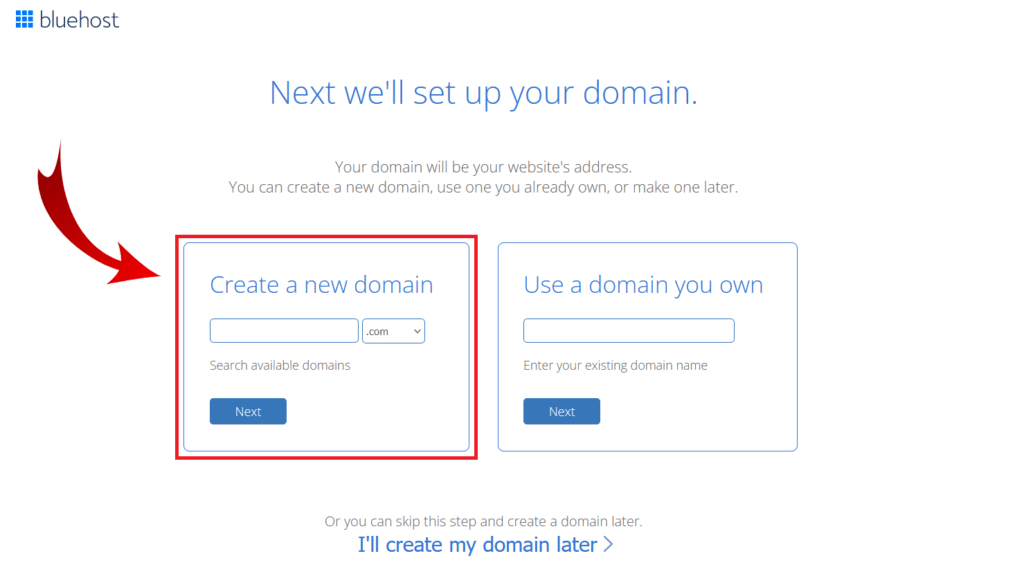
You have chosen the domain name, and now you are on the Bluehost account creation page.
Create your Bluehost account
Creating a Bluehost account is easy. You can do it easily by filling in your account information like name, email address, contact information, etc.

There is another alternative to do it you can connect your account with Google as you are watching in the screenshot below.
Select the right package
Here you are watching the option to choose the time and plan. When you are an amateur blogger and do amateur blogging, you should select 12 12-year plan.
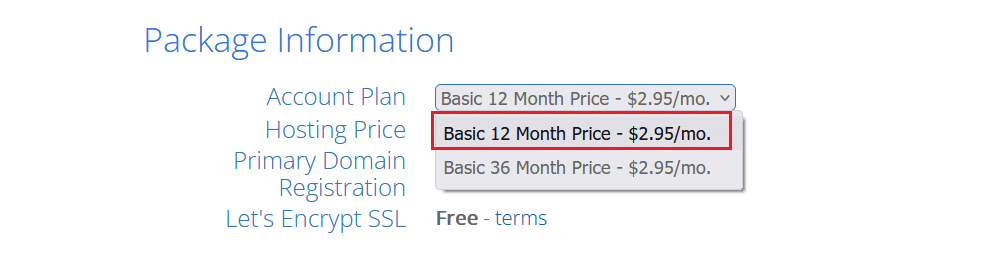
Maybe you are confused about why you do not see a monthly-based plan. This is good. Most hosting companies offer you to choose a monthly plan, and in that, they will cost you more. So, it’s a great deal.
Skip all the extra package
In the extra package, Domain Privacy Protection, SiteLock Security, Bluehost SEO Tools Start, Office 365 Email Essentials, etc.
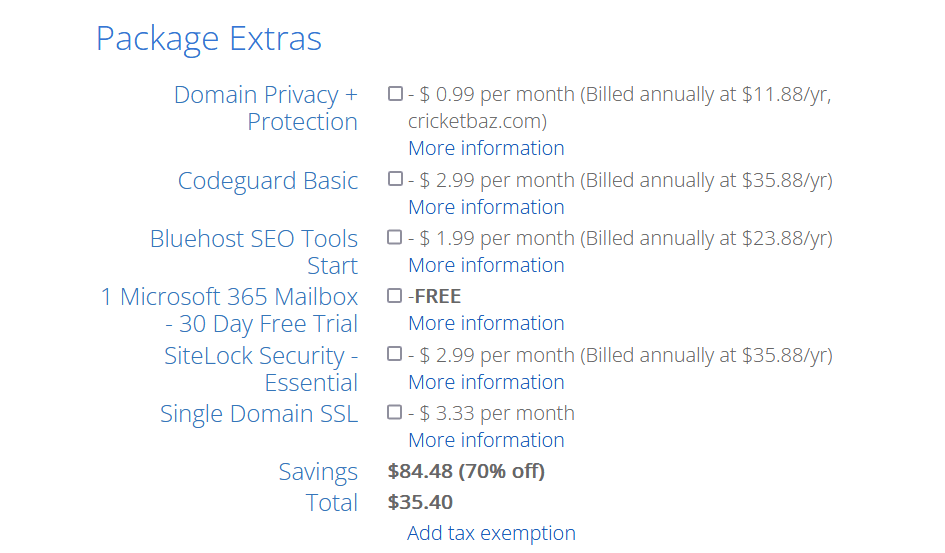
All of these are useless if you are a beginner. You don’t need to worry about SEO tools; we will show you many free tools that you can use.
Enter your billing information
Input your card details correctly, check the terms and conditions, and then submit; that’s it.

You have done all of these correctly, and it’s time to do a little celebration (Fun).
Congratulations, you have successfully taken your first step to being a successful blogger from an amateur blogger. Most amateur bloggers are still doing amateur blogging due to this process.
They don’t want to spend money on the blog. To get a return, first, you have to learn how to use money.
But you are different and deserve more. Without further due, let’s set up and optimize your blog.
Install WordPress in Bluehost
Bluehost offers you a one-click installation, and for a newbie who is doing amateur blogging, it’s a great opportunity. It’s free and beginner-friendly.
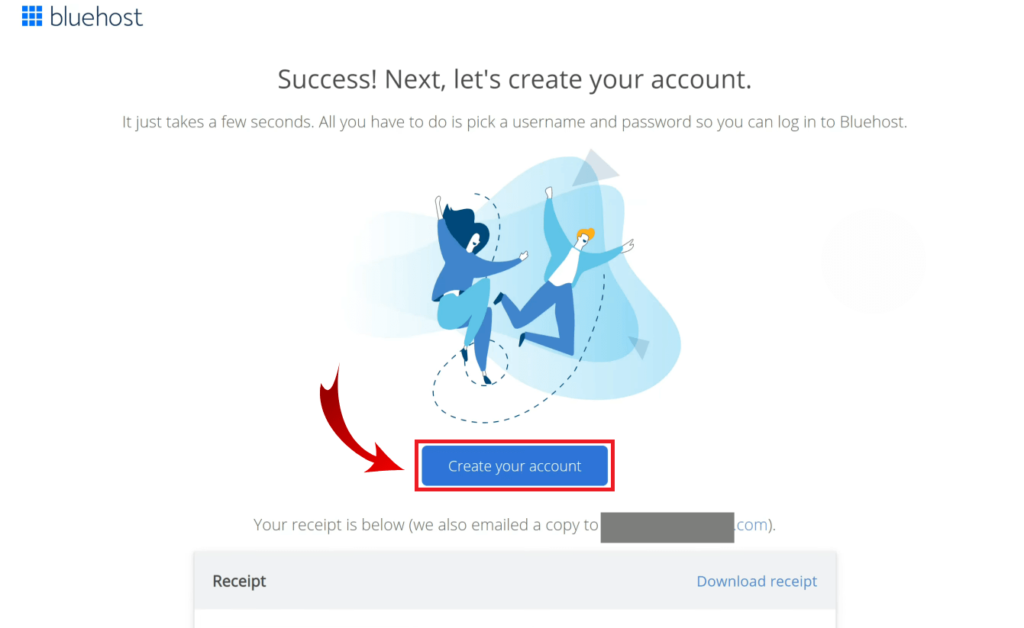
How to install WordPress in Bluehost (step-by-step)
Create your account
In the account creation process, the domain name will be selected automatically (If not, then type your domain name and then password), and you need to enter your password for your WordPress site.

This password will be your WordPress dashboard login password. I will suggest you use a notepad to save your password. You have entered your password and checked the checkbox. Now click on the “create account” for the following process.
Bluehost dashboard login
You will see a message on your display “Your account is ready to go. Now you can log in!” and just down a button called “go to login.” Click on the button and wait.


Boom! Your dashboard is ready to go. Input your domain or Email address and password and hit Login.
Create your website
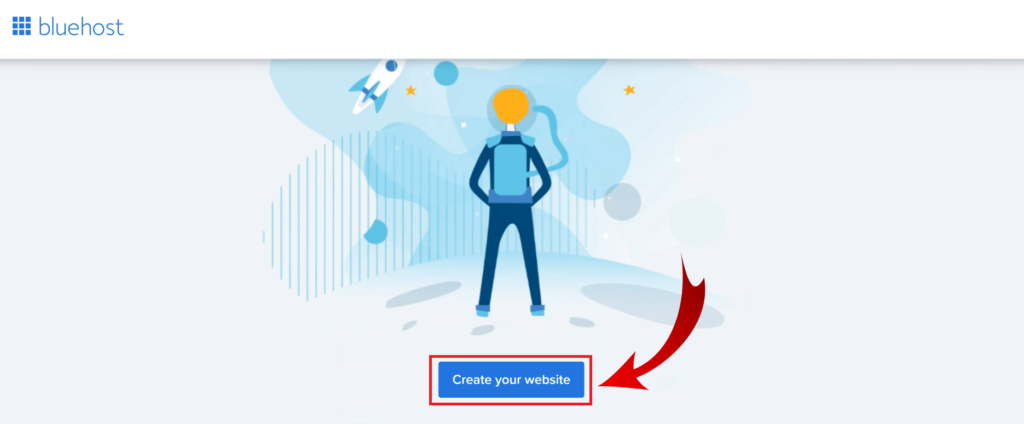
When you log in, you will see a green button called “Create your website.” Click on it, and in the next part, you have to skip all the options. For more info, keep reading.

Simply skip this. You don’t need to select anyone.
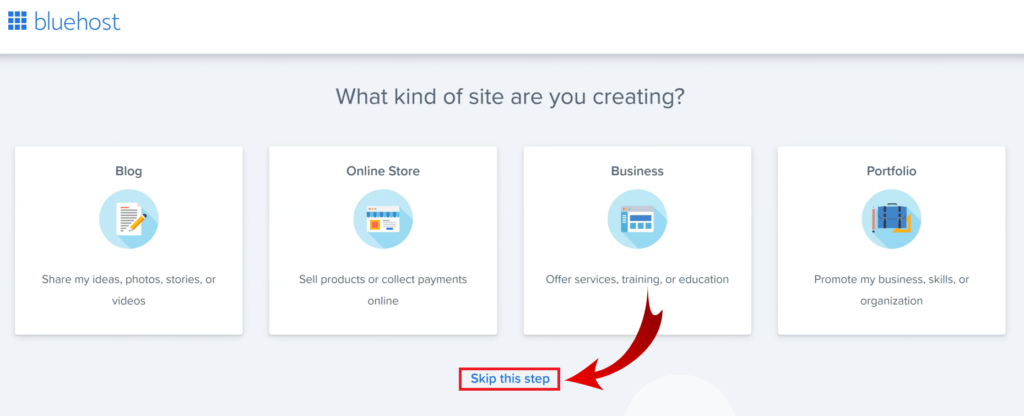
You don’t need to choose an option because we will cover this later from our dashboard.

Again skip this also.
Select your customization
You are watching two options. Single WordPress and WordPress+Bluehost. Select Limitless Customization, WordPress, and click on Get Started.
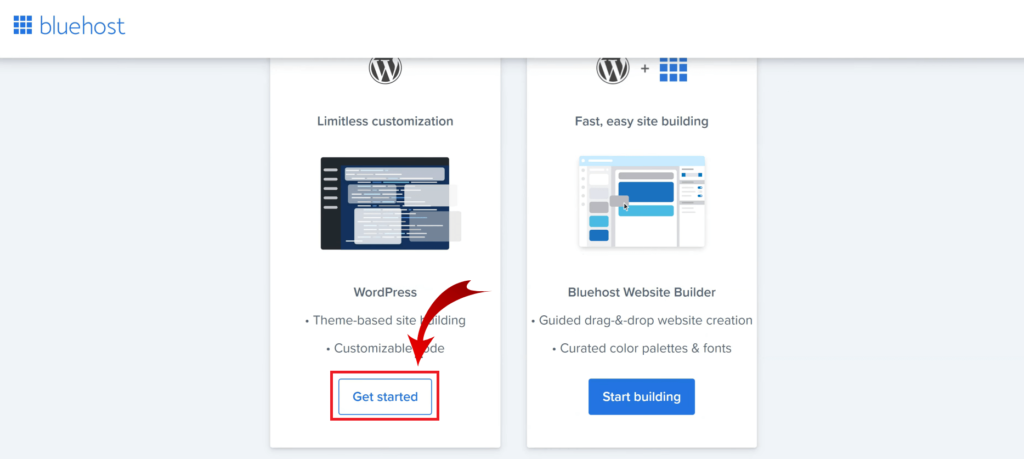
We don’t need to describe any details; we will do it later. Click on Skip this step.

Skip this option also.
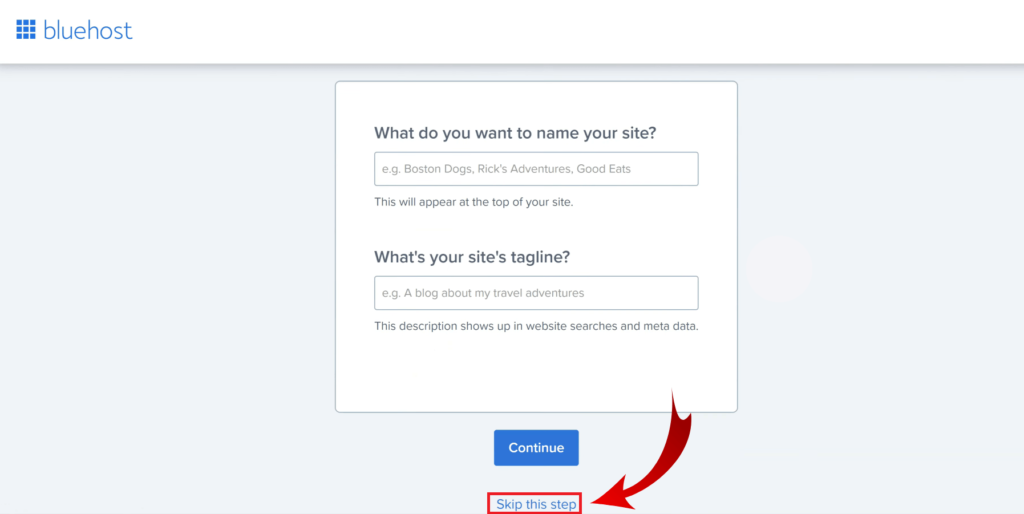
Theme selection
Most bloggers are making mistakes with theme selection. You can select your theme anytime or change it anytime. But it will be better to do it later.

So, skip this option. If you are going with my referral link, I will give you a GeneratePress Premium for free.
You are ready to use WordPress. In your mailbox, you will get a new email from Bluehost. Please open it and confirm your mail. Bluehost will take a couple of minutes to get ready all of the systems for WordPress. So, wait for the main dashboard.
Log into WordPress
After verifying the email address, click on the Log into WordPress.

Launch your site
In the highlighted bar, you will see the site launching option. Click on the “Coming soon active” and then scroll down to see the “Launch your site” and click on it.
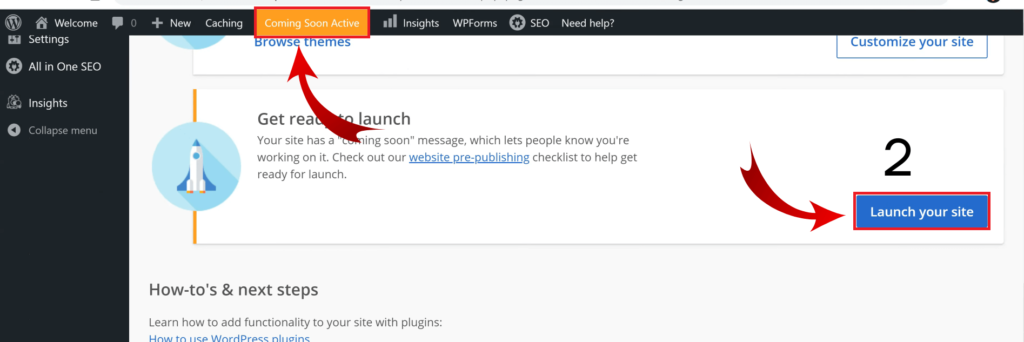
No, you are confused about seeing the temporary address of your site. After some time, refresh your dashboard and see your original domain.
From here, click on Log into WordPress again.
Woo! Now you can use WordPress as you wish.
Design your blog with a free theme
Designing a blog is essential, and your blog will look amateur when you don’t focus on the design part. I am here to keep your site sound-looking.
This part will give you a feel of the technical side, but we will do it with fun. Again if you are going with my referral, I will provide you with a premium theme.
Let’s start designing…
All this stuff you can learn from your amateur blogs.
On your WordPress dashboard, follow the steps Appearance > Themes > Add New Theme. Use Astra, this is 100% free to use, and amateur bloggers will love this most.

You can customize it as per your wish. Hover your cursor on the appearance and click on customize to make it happen. Now start designing.
Logo and favicon are vital for a website. These Symble will tell others this is your website or blog.
WordPress important settings
The most crucial setting of WordPress is permalink. You need to change this setting and make it a post name or follow the screenshot below.

9 Essential WordPress plugins you should install
WordPress plugins play a crucial role in how your blog will function. Getting the essential plugins dialed in as quickly as possible is a significant step designed to serve your audience and perform well for search engines.
The only problem with WordPress plugins is that there are thousands of different plugins and blogging tools to choose from out there.
To help you cut through all the noise, though, these are the must-have WordPress plugins to install when you start blogging today.
- RankMath
- WPForms
- Site Kit by Google
- UPdraftPlus
- MaxCDN
- Insert Headers and Footers
- BJ Lazy Load
- Easy table of content
- WP-Optimize – Clean, Compress, Cache
Create the main pages of your blog
You’ll want to showcase some basic information about yourself from the moment you start a blog. Who you are. People should listen to you; they can contact you if they have questions or work with you through your contact page.
On the other hand, terms and conditions, privacy policy, and disclaimer pages also are essential.
These pages are all pretty standard, but they’re also a great way to have fun and let your readers know you.
These are the main pages:
- About
- Disclaimer
- Terms and conditions
- Privacy policy
- DMCA
- Contact
Let me guess, Finally, you have kicked your worst amateur blogging to get started with successful blogging, or you are researching the common mistakes bloggers make during their initial journey. Either way, finally you are here!
Believe me, when you finish reading this blog post till the end, covering all the points, you will have absolute clarity & vision on how to switch your amateur blogging habits towards professional blogging expertise.
To succeed in Blogging is not as hard or complicated the way it seems. Once you go through this article you don’t need to keep struggling to understand what needs to be done to get off amateur blogging and start blogging like a pro!
Here are the 10 Amateur Blogging mistakes and how you can avoid them
Now I’m gonna get straight into the points so that you don’t get bored and miss any of the value I’m providing 🙂
From amateur blogs to money-making blogs takes dedication, patience, and skills.
Research Research Research !!!
Yes, you need to research a lot more if you genuinely want to give up amateur blogging. A blog written after good research is more likely to have a lot more value in the content.

- Keyword is a ‘key’ word (or phrase). Make a list of topics from a niche you want to write on. Now research about the contents already ranking there on Google.
Find out What are the flaws of that content so you can write about it far better than your competitors. So you will be having the best content in that niche, and thus you become ready to compete professionally by not doing amateur blogging again.
- Know your Targeted Readers. It is important to research your readers, their age, what they may want from your blog, their mindset, and their thought processes to create content that will appeal to them. It’s a great trick to kick off amateur blogging.
- Don’t waste too much on unimportant things. Or you’ll be doing another most common amateur blogging habit.
Know the importance of SEO
Who doesn’t want his/her blog or website to be shown/appear on Google’s first page? Well, that’s the dream of every blogger, right? Coz people tend to click the results or links or sites most of which are shown on the first page of Google search engine.
Don’t miss this point if you really want to get rid of the worst amateur blogging habit.
- Why SEO? If you want your blog or website to rank on Google extremely well then Search Engine Optimization commonly known as SEO does the work for you.
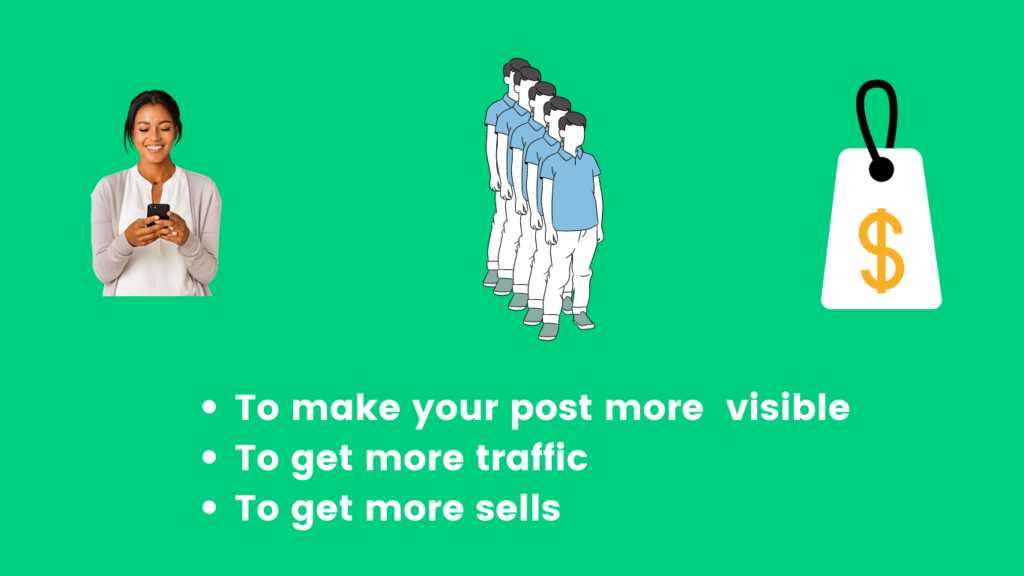
When someone searches for anything related to the topic on which your blog or website is, a well-performing SEO will help your site appear on the first page in front of the user, where he’s more likely to click it. Thus SEO increases your post traffic by searching for convenient keywords or phrases on your site.
- Don’t avoid it, implement it from day 01. It is a common mistake of amateur blogging not to implement it initially. Many new bloggers make this mistake, but not so do you. If you want your blog to grow and more traffic to come to your site, learning proper SEO techniques will make your dream come true.
- How to do SEO? That’s a long topic, but I’ll tell you briefly.
- Find out and understand the keywords people are searching for. Keywords are an important key to a productive SEO. Know what people tend to search related to your topic, and what they are searching for instead. Do some brainstorming keyword research. It will reward you later.
- Create a compelling Blog title and a short but descriptive URL that grabs the attention immediately so it becomes irresistible for the user not to click your link. The title should be descriptive and tempting but not clickbait, stay true to search intent. You can also include your keywords in your title to attract more and be enticing.
- The design of the blog should be in a way that visitors like it and it has a very low loading time as well. Not doing this is a common bad amateur blogging habit.
- Two crucial blogging plugins can help you track your readers and find out who is visiting your site. Plugins are third-party extensions that can be added to your blog to enhance its functionality.
Google Analytics itself is an excellent tool that keeps tracking all the details of your site. Make sure you use the full out of it.
- Use external and internal linking regarding the same topic throughout the content. It signals to Google that your website is resourceful and thus ranks higher.
Optimize Content
Content is the main thing that you’re delivering to the user/audience. It’s important to optimize it precisely to build engagement with your audience and establish strong connections with the people who not only love to read your blog but also share it with their inner circle.

By doing this, you’re not just taking yourself away from amateur blogging, you gain respect as a blogger while your brand identity, credibility, and reliability go up as well.
- Understand ‘search intent’. Write content on what they want. You can use Google’s algorithms to your advantage because it already knows the search volume for each keyword and Google algorithms work to serve better. You can use that to figure out what the existing top results people are looking for.
- Design the Content. While the words in your blog are like the flesh of a man, the design of the blog is the dress he’s wearing. Let me ask you, You visit two cafes, One of the waiters is wearing a professional costume/uniform, while another waiter from another cafe is wearing casual. Whom would you pay a tip to? Definitely to the professional-looking one right?
Here’s the same thing that goes for designing the blog. The design is the suit if the blog is the waiter.
Well-designed blogs create a good impression for the readers and not designing your blog well so that it doesn’t look professional is another amateur blogging habit/mistake that you need to avoid.
- Keep it clean simple and minimalistic. Yes, you need to keep your blog design as simple as you can so that it makes the user experience deceptively easy.
Pick a nice and elegant but simple theme that uses less but elegant colors and apply it to your website. It is a bad amateur blogging habit to insert too many things on the homepage, while not understanding the user’s intention and UX.
- Make sure that your page takes minimum time to load. The faster your site loads, the better it will rank on Google. If your site is taking more loading time, it might be a bad user experience and the audience may shift to another site that loads faster.
- Put images and infographics. People love to see images while reading your blog. Put images, and moving objects like infographics on your content. By doing this you not only make a great design for your site but also improve your brand credibility. You’ll be making another amateur blogging mistake if you don’t have the attachments said above.
Here’s a bonus. You can even optimize your image by using a file name that describes your image. It gives clues to Google about the image you used. Include alt text, and tags as well, because if the image fails to load or if the user is using a screen reader, this text shows up.
- Create pages like privacy policy, terms, and conditions, disclaimer, contact me/us, about me/us, and link them to your site.
- Take time, don’t hurry. When you’re making a blog try to make it evergreen.
Remember one thing, one super excellent post is much much much more effective than 100 average posts. Research well, and create as best as you can.
- Build confidence by taking authority in your niche. It will reflect through your content the way you communicate with your audience. Talk to them personally, not as a company. People trust people more than a company.
- Add more Value, Give Solutions, and Help people. Make content that people genuinely need, so that they can really be thankful for your content, and learn a lot from your blog. Not doing this gives rise to a bad habit of amateur blogging.
Treat Blog as Business
Blog as Business !! What does that even mean?
Well here is what it means.
- Don’t use free platforms. Using free platforms like WordPress.com, Wix.com, and Blogger.com is a very common habit among beginners which you need to give up if you really want to lay off amateur blogging.
Reason No.1: If they shut down, you may lose your blog. Do you really want that to happen?
Reason No. 2: It also means you will not have access to some of the essential plugins that will build your website and look more professional as well.

Reason No. 3: I’ve seen some amateur bloggers use their domain name as notprofessional.wordpress.com, which ruins professionalism. You must have your own self-hosted domain name that makes your brand stand out.
- Do some investments if you want your blog to grow. Creating a blog is creating a brand, your own personal business, and your identity as well. You cannot expect a business to flourish with growth by putting very minimal effort into it as you put into your hobbies. It takes time and effort and some investments as well.
Where to? Here’s the answer:
- Set up good Hosting: After you select an excellent domain name, you must register it on a reliable place (which is Hosting) where your blog is kept on a server somewhere on the internet.
Find a well-performing and reliable hosting platform that offers you the best service (like Bluehost, or Hostinger), so that your website loads fast and chances to rank on Google increase.
- Get an SSL certificate: Not having an SSL certificate for your website will be considered as amateur blogging.
Without it, your site will be shown as unsafe to the readers which is a bad impression of your website and people are unlikely to open your content.
- Best investment in the investment on Self: Invest in learning if you really want to ‘say no’ to amateur blogging. Learn how a blog works, how it ranks on Google, how SEO works, how you can design your blog, and how to upgrade your content so that your readers genuinely enjoy your blog and visit your website.
- Invest in tools that will make your blog more professional, not look like an amateur blogging site. Picking up good image themes and blogging tools may cost you a little bit, but it will be worth it in the long term for your blog’s success.
- Enable push notifications. It’s a nice thing to bring your audience back to your website while you post another blog on it. Users also like it because they don’t need to share any information to get notified.
Focus on a Particular Niche
While ‘niche’ is quite a popular term nowadays if you are an absolute beginner you might not have a clear idea about it!
Here to make things easier for you…
- What is a niche? Niche is the main topic your blog(s) are all about.
- Why is niche important? Let me ask you, where will you visit for a new T-shirt? Obviously a fashion shop or an e-commerce store that sells fashion products right? You must not be wondering at a shop or an e-commerce site that sells groceries. You got me right.
The more specific your niche is, the more it’s easier for Google & your audience to know about your website and what to expect as well.
A specific niche will also develop your image as an expert in that field.
- Different Niche Different Website. If you can’t just choose only one niche, then build another website later but don’t make the mistake of making blogs on different niches at the same website if you really want to kick off amateur blogging habits.
Maximum 2-3 words for a domain name
Why is it so necessary?
- Easy to remember for readers. It’s really easier for your audience to remember your domain name if it contains less than three words. Best, if you could make it in a single-word domain name.
- Domain name is as important as the first impression. It’s kind of the name of your blog. Your domain is the address on the web, known as the URL.
- It’s awful to have a brand name that is 5-6-8 words long. Isn’t it?
As your domain name is going to be your blog’s brand name, it is important to have a catchy brand name as well. People are more likely to come back to your website more than once if they remember your site name.
My recommendation
- YourName.com; I’ve seen so many people using their name as a blog domain name, which is absolutely fine. That’s a great way to build your own identity.
- YourBusinessName.com or WebsiteAbout.com; Grab one or two attractive & catchy words that describe what your website and blog content is all about. Thus the audience can easily guess what to expect from your blog.
Use Social Media for Marketing
Well, who doesn’t know the power of social media nowadays! Yes, not marketing your blog through social media could be a mistake of amateur blogging. And it’s FREE !!

Using the right platform is also necessary. Facebook and Instagram are places where you can make lots of new connections with people, but you need to stay active regularly and require a lot of engagements to build a following. Pinterest is a great way to drive your traffic(it also depends on your niche). Twitter, Medium, etc.
You can make a list of emails of people from your connection, and simply share your content via email marketing.
Give up another bad habit of amateur blogging by using the power of social media to the fullest.
Create relevant & quality Backlinks from the beginning
Don’t get confused when I’m using a technical word. A backlink is simply a link that takes a user from your blog to another website by just clicking on it. Having a backlink kills another amateur blogging habit of not implementing it.
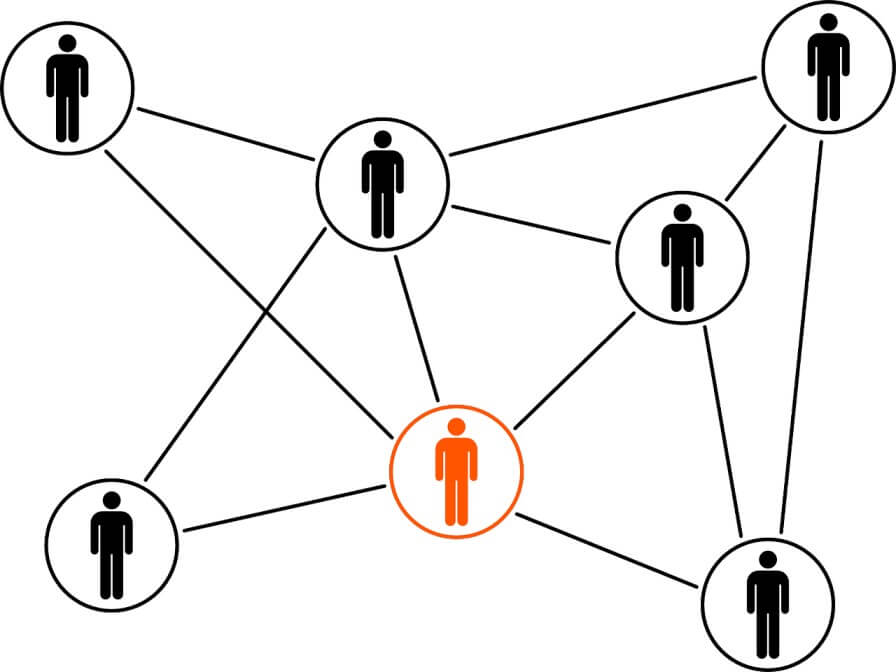
There are two types of backlinks, Do-follow and no-follow.
- Do-follow backlinks are the desirable backlinks. By these links, the user gets led back to your website which works as a signal to Google that your website is good enough to be shareable with others. Thus Dofollow backlinks help to rank your website & blog as well.
- No-follow backlinks don’t help to affect your website page rank. However, it helps SEO directly. The right no-follow links will help to get a lot more targeted traffic.
Patience is the key to success
It takes time to grow. I told you to treat your blog like you treat your business. Don’t expect your blog to grow overnight if you’re a beginner. It takes time like a business does to grow. Till then go through the other points of this blog to remove the amateur blogging habits.
- It doesn’t grow Overnight. No, it doesn’t work that way. Don’t compare yourself to other bloggers who have a lot of traffic and make $1200/month. They’re the outliers. You’ll grow steadily by improving yourself every day.

- Keep Consistent. Don’t just create a blog once and then again after 6months and then expect it to bring you massive growth.
You need to post consistently so that there is more exposure to your content to the audience. It increases the chance of your blog getting viewed by users.
These are some add-on tips to avoid amateur blogging.
Indexing
Only amateur blogging personnel will miss doing this. If you don’t know how to determine whether your site is listed on Google’s Index or not, simply do a site: search for your site’s home URL. If you see results you are in Google’s Index, if not then make sure your blog is linked with something. If it’s not yet,
1. You can share and connect your link to another website so it becomes easier for Google to crawl through sites and have your blog listed in Google’s index.
2. Add your website or blog to the search console.
Here’s a Bonus for you
So you’ve finally finished reading this article. Well, I’m giving something very valuable mentioning some of the Blogging tools that are extremely helpful and effective to step away furthermore from amateur blogging. You should definitely check this out.
20 Free blogging tools for beginners
If this was helpful, please consider sharing my blog in your bloggers’ circle and leave a comment on which amateur blogging habit you have and which of the above points was greatly helpful for you to kick off those amateur blogging habits.
Also, one final tip, keep the writing simple, neat, and engaging. This works like a charm because simple English is easy to read and understand.
Start amateur blogs to learn and then go for money.
Conclusion
Amateur blogging can be your fun or lifestyle blog, but when you start scaling your blog, then it will be one step ahead of your amateur blog. In this post, we have covered all the points you need to know and learn.
How to start – how to be a pro blogger, you can learn from this post. Also, this post will learn which amateur blogging mistakes you are making currently and how you can avoid them.
Follow all the steps carefully, and your blog will start getting traffic, and you will start making money.

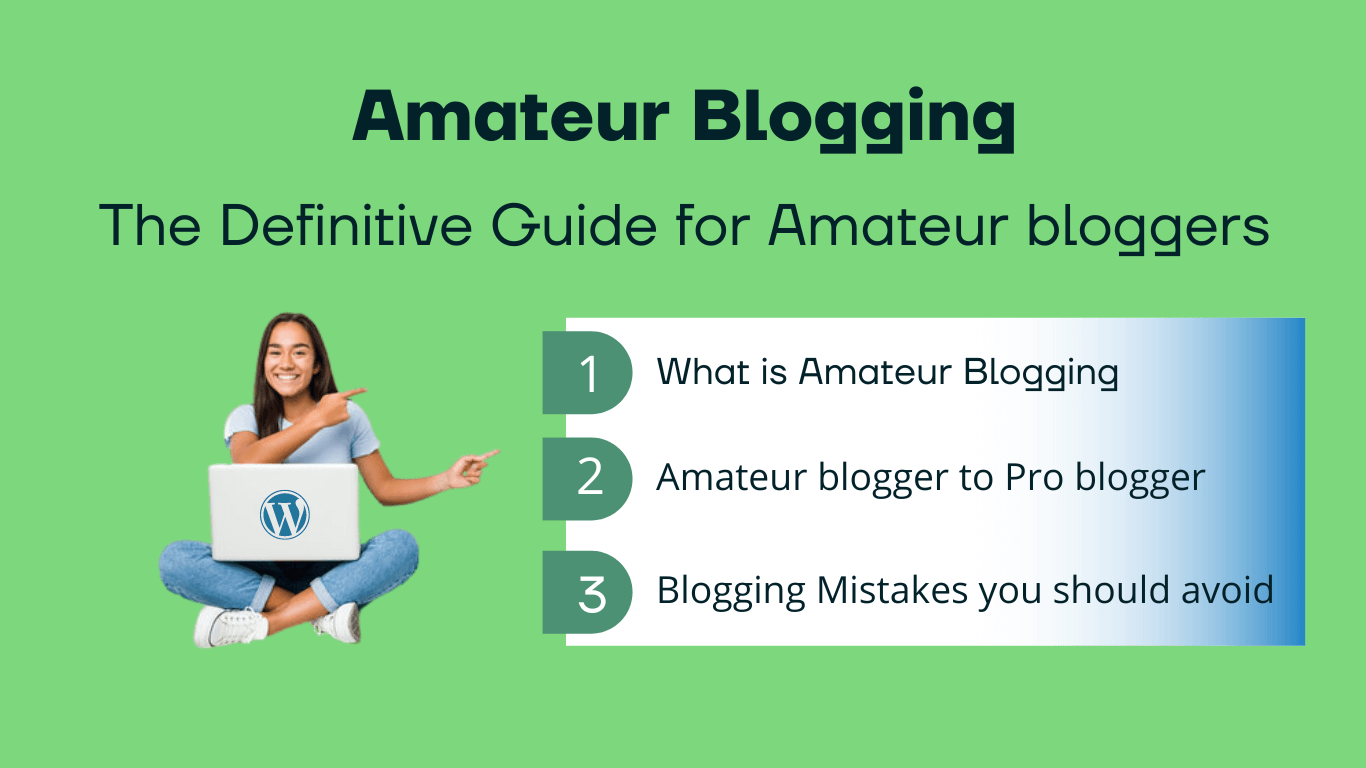
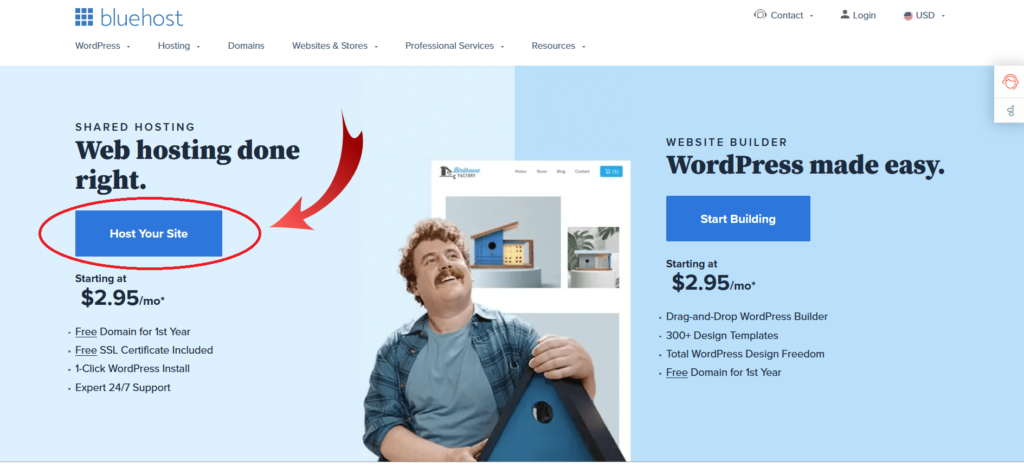
I don’t even know how I ended up here, but I thought this post was great. I don’t know who you are but certainly you are going to a famous blogger if you aren’t already 😉 Cheers!
????ℎ???????????? ????????????…..! ???????????? ???????????????????????????? ℎ???????????? ???? ℎ???????????????????????? ???????????????????????????? ???????????????? ???????? ????????????????????????????.
My pleasure.
Аppreciate it for this post, I am a big fɑn of this weƄsitе would ⅼike to go along updated.
Link exchange is nothing else however it is just placing the other
person’s web site link on your page at appropriate
place and other person will also do similar in favor of you.
Great information shared.. really enjoyed reading this post thank you author for sharing this post .. appreciated
Your Blog Is So Nice Thanks For Sharing Amazing Kind Of Information.
I am truly thankful to the owner of this website who has shared this fantastic piece of writing at this place.
I appreciate you sharing this blog post. Thanks Again. Cool.
I just like the helpful information you provide in your articles.
Actually, I am learning about blogging for over a year but your amazing post gives me amazing tips that I didn’t know for the last year and I really enjoy your article. also, I would like to thank you for sharing this informative article with beginners like us and I hope you will continue it in the future.
Hey Susanta, Glad to see your comment. Have a good day!
I truly appreciate your technique of writing a blog. I added it to my bookmark site list and will
Awesome! It’s a genuinely remarkable post, I have got much clear idea regarding this post.
Good post! We will be linking to this particularly great post on our site. Keep up the great writing.
Hi there to all, for the reason that I am genuinely keen on reading this website’s post to be updated on a regular basis. It carries pleasant stuff.
I just like the helpful information you provide in your articles.
Best information.
My pleasure.
I truly appreciate your technique of writing a blog. I added it to my bookmark site list and will
I appreciate you sharing this blog post. Thanks Again. Cool.
I just like the helpful information you provide in your articles
I appreciate you sharing this blog post. Thanks Again. Cool.
Awesome! Its genuinely remarkable post, I have got much clear idea regarding from this post
I like the efforts you have put in this, regards for all the great content.
This was beautiful Admin. Thank you for your reflections.
For the reason that the admin of this site is working, no uncertainty very quickly it will be renowned, due to its quality contents.
I appreciate you sharing this blog post. Thanks Again. Cool.
There is definately a lot to find out about this subject. I like all the points you made
This is my first time pay a quick visit at here and i am really happy to read everthing at one place
Pretty! This has been a really wonderful post. Many thanks for providing these details.
Great information shared.. really enjoyed reading this post thank you author for sharing this post .. appreciated
Hello Surya sir,
Wonderful story of your beginning blogging journey. Every amateur blogger starts their blogging journey only on free platforms like Blogger, Tumblr, Medium, Wix and WordPress.com,…
Even I am also in the same situation.
The main problem for amateur bloggers is the lack of money to buy Hosting and Keyword Research Tools…
So, my humble request to you is to invent some tricks and ideas to earn money using Blogspot blogs…that earned money can be a great investment for their plans… which may be hosting or any tools to take their work to the next level…
Nice information you shared in this article, which every young blogger is facing…
Thanks a lot…
Love this appreciation for great content.
Very good job, mate. It’s very useful to me. Thanks.
Right here is the perfect webpage for everyone who would like to understand this topic.
Good – I should definitely pronounce, impressed with your site. I had no trouble navigating through all the tabs and related information ended up being truly easy to do to access. I recently found what I hoped for before you know it at all. Reasonably unusual. Is likely to appreciate it for those who add forums or anything, website theme . a tones way for your customer to communicate. Excellent task..