When anything comes for free, we don’t value it. But have you ever thought about Google Blogger tools?
Blogspot has only a few tools that you can use for free. Most tools are provided by Google. On WordPress, these are totally different. There you will get thousands of plugins, online tools, etc with paid and free features.
But when we talk about Blogspot then this will be totally opposite. Google Blogger tools made this easy for you. We will share 12 awesome Google blogger tools that you can use to make your blog like a pro.
Blogspot takes time, especially for a newbie. You can handle this issue very easily with the use of Google Blogger tools. If you have used YouTube to see the success opportunities in the blogging field, most YouTubers will recommend you to use WordPress.
You don’t know the ABC of blogging and you are going to use WordPress, isn’t it funny? Before starting anything, you should have some basic knowledge.
For blogging, the keyword, blog title, how backlink works, and many more are very necessary. Just for this, you are going to make a purchase for hosting and domain. But you can explore those for free on Blogspot.
Benefits of Blogspot
You don’t need to make a purchase of hosting. There is no traffic limit on Blogspot, traffic doesn’t matter on Blogspot.
You will get unlimited bandwidth, only you will get 1 GB of storage. If you research, you see most government sites use blogger blogs to publish their content on the internet.
Read: Blogspot SEO Tips to increase your traffic
Google trusts Blogspot more than other blogging platforms. The reason is simple, Blogspot is owned by Google. So, start your blogging journey for free and gain some blogging knowledge.
This knowledge will help you to make some extra efforts on other platforms. In your first attempt, don’t go with WordPress.
Most of the blogger’s careers start with BlogSpot which is a product of Google. But what are the other free Google Blogger tools that we can use to boost our blog?
Wanna know Free Google Blogger tools?
Free Google Blogger tools
The blogging journey makes it easy if you know how to use tools. In today’s post, you will learn 12 free Google Blogger tools. Let’s break the door of Google Blogger tools.
Google Keyword Planner
Keyword research is one of the most effective ways of blogging. Here you are targeting the keyword that you want to see on the Google results. You are not targeting the keyword, you are blogging for nothing.
Google keyword planner tool will give you the chance to research the keyword. This is very simple to do. Open the Google keyword planner tool and Sign in with your email.

After login, the keyword planner clicks on Tools and Settings then Keyword Planner. Your dashboard will look like this.

Now click on “Discover new keywords” and a new window will open for you.

You can enter your keywords here and if you want you can enter your website address. The keyword planner tool will find keywords for you. Not only find the keyword, but you can also see the competition, CPC, and many more.
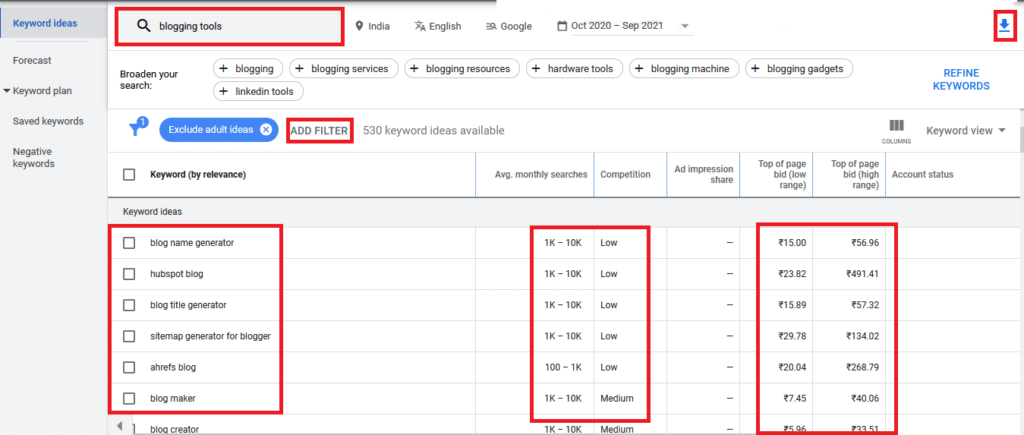
As per your wish, you can also add a filter to get specific results. Do your keyword research for free. Use those keywords on your blogger blog site and get your wish results.
Google Analytics
To get your site perfect data Google Analytics is the best. How many real-time visitors you are getting on your site? How much time they are spending on your site? Which location is best for your blog site?
These types of questions answer will give you Google Analytics. In Google Blogger tools this is one of the best. I love this tool most because this tool told me, which one of my blog posts will get more traffic.
Getting user data is not easy but Google Analytics is here. How deep they have clicked? You have this question answer, you are in the Google Analytics area.
Google webmaster tool
Google keyword planner with Google webmaster tool can solve all keyword problems. One-time mastery can save you huge money. When you open the Google Webmaster tool, you can see your site’s top keywords.
You can command Google which country you are targeting. You will see from here if your site has any kind of issue. You can see, which keywords are performing best. Then you can more update by giving more value.
The more you know the webmaster deeply, the more your blogging journey will be easy. Always submit your site’s sitemap on the webmaster. Because without doing this you can’t get any kind of data related to your site.
It usually takes one week but in most cases, it does its job fast. This means before one week.
Google Trends
If you are a newbie then Google Trends is a must for you. You are writing keywords that are already available on Google in a big number. Why Google will push your site to the top.
Write those keywords that are not available in a big number. If you write unique content that is unavailable on Google then Google will definitely love your content and also Google will help you to push your site to the top position.
In this case, Google will help you with the Google blogger tools Google Trends.

Enter your keywords or your topic and you have the trending results related to your topic. You can customize the time and your results will say where your entered topic is trending now.
Always focus on the trends, and write first not fast. Fast can be anyone but first will be only one man. So be the one man. Your written topic will be less on the internet and Google will love your written topics.
YouTube
Maybe you are laughing at me. How many people are using YouTube for learning? According to American research, 35% of people are using YouTube for learning.
But if you see in India then this percentage will decrease. Most Indians use YouTube to entertain themselves. Okay, you are confused? Watch any Indian entertainment video and focus on the views, likes, and comments.
Now watch any learning video and focus on the views, likes, and comments. You will be shocked. The difference is between Sky and land.
You are stuck on one topic and you don’t know how to solve that problem. Here you can get help from YouTube videos. The benefit of YouTube is you can see your solution in a video format.
Learn about keywords, titles, how to write posts, meta descriptions, SEO, and many more.
Read: Smallseotools for newbies do SEO for free
Google news
This will be very helpful for news sites. News sites always try to feature their site on Google News. The owner of the site knows traffic from Google News helps their site rank better on Google.
But the question is why we are featuring this news tool in this post?

When you are the new man in the blogging field then obviously you are in the learning phase. The learning phase always recommends you learn a new topic.
Visit Google News and research the content. What is the practice they are using to feature their site on Google News? Which resources they are using to complete their content.
When you have the answer to these questions then you can easily ready your site for Google news.
Gmail
How many times have you used Gmail for your blogging purposes? For a beginner this question is useless. They open Gmail for new notifications only. Only a few new bloggers use Gmail for blogging purposes.

ProtonMail, Zoho Mail, Outlook, Gmail, Yahoo! Mail, HubSpot, iCloud Mail, AOL Mail, GMX, Yandex, Mail, Tutanota. In these 12 emails which mail, you are using?
This is totally different from which way you are using and which email you are using. Just sending and receiving mail is not increasing your blogging skills. Email outreach and sending your wishing email to the correct person make sense.
Do not check your mail frequently. Make a proper timetable and check the mail only at that time. When you do this, you will have more time to spend blogging and learning.
Google Meet
Making friends in the blogging field will help you to make your blogging journey easy and smooth. But without showing face this friendship will not last.
To make a better understanding with your friends, you need to show them who you are and what is your purpose.

You have your friend’s number but the problem is, your friend is not in your country. Then what will you do? Calling outside of your country costs you much. Here Google Meet is one of the best Google tools to make this task easy.
Invite your friends on Google Meet and discuss with them. Discuss the problem that you are facing in your blogging journey. Try to solve the problem together.
You and your friend have shown face and have discussed the problem that you have. Trust factor will increase and help to work at the next level.
Google Drive
Google Drive is the best way to upload your file. Private file problems always face beginners. The reason is, most time they don’t have a personal laptop or computer. A file is very important and he is willing to keep safe his file.
He can upload his file on Google Drive and his file will be safe. Without his permission, no one can access his file. Even I have uploaded many important files on Google Drive.
You are out of our home and you need to do your blogging task. If you have uploaded your file on Google Drive then you can easily do this.
You will get 15 GB of storage which is definitely good. So, you can easily upload your file including blogging login conditionals and many more. It doesn’t matter where you are. You have Google Drive and you can access your file.
Start your blogging task from anywhere.
Google Docs
Have you started your backlinks journey? If not then you are missing something in a big amount. Backlinks are your site oxygen. The more you will get backlinks from reputed sites, the more you will rank better.
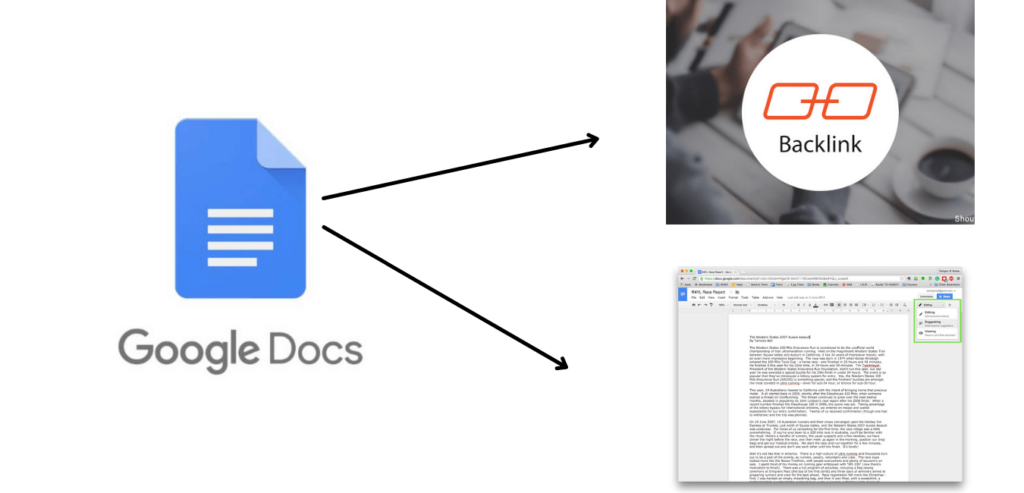
Google Docs will help you to make your backlinks. Making backlinks guest posts is a great way. You have written your guest post and you are ready to send your written post to your wishing admin.
How can you send your written post? Maybe you will use Gmail or other sources. But the question is what is the best way of sending written guest posts. The short answer is Google Docs.
You can make your post like a WordPress admin panel on Google Docs. Adding images, and links from your site or from another site, designing your fonts, and many more.
Every successful blogger uses Google Docs to send outreach mail to the wishing admin. Add yourself with pro bloggers and use Google Docs to make your backlinks task attractive.
Google sheets
I am not an Excel expert but I am trying to do my best. Everyone knows Microsoft Office is the best tool for Excel work. But the problem is the cost. Everyone can’t afford this tool ($2 to $22 per month).
If you are a beginner or later then don’t use this tool, use Google Sheets. The supported file formats are .xlsx, .xls, .xlsm, .xlt, .xltx, .xltxm, .ods, .csv, .tsv.
Read: How to Add Email Subscription to WordPress for free
I think you don’t need other tools or sites to finish your sheets task. If you are not familiar with Google Sheets then you can go here.
Gathering data for your blogging sheets is very useful. Google Sheets will help you to do this.
Google Keep
This is another awesome Google Blogger tool. You don’t need to download the extra notes app to keep your notes safe. Use Google Keep to make your notes.
Save your passwords in Google Keep and access them from anywhere. Just need an internet connection and all the saved data that you made on Google Keep.
I have used this awesome tool and this is really a good gift from Google. We think everything that you will need to do blogging, is already available on Google.
Google forms
Currently, you will see so many contact forms available. The problem is most of the form-making tools or sites require a premium purchase. When I was new, I used to make my contact forms from different sources.
For this, I had to sign up with different sites. If you have done this, you will know most of the time you can’t remember those sites again. So, forget all those sites and welcome Google Forms to make your contact forms.
However, after knowing Google Forms, I haven’t used another forms builder to make my contact forms for my blogger sites.

Google Forms offer you 5 types of form for free. Then why do you need to use another form builder when you have Google Forms.
Google Finance
This tool is the best gift for those who are willing to write posts on finance. You can take real-time finance reports and make your post better. Real-time never lies so your post will be valuable.
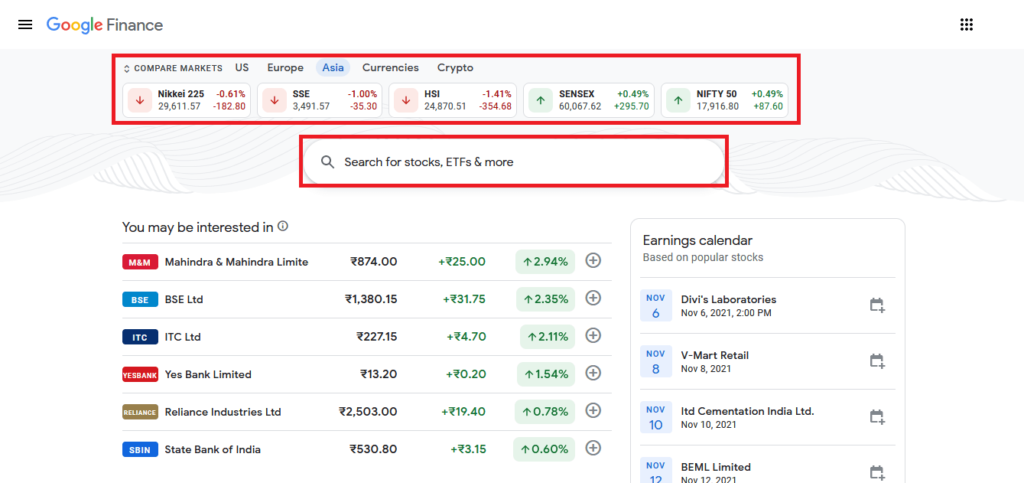
You can search your topic stocks. Real-time data gives content ideas. One tool is helping you to get accurate data with topic ideas. Isn’t it cool?
This will be good news for financial bloggers who are willing to make their posts useful and valuable.
Google frequently updates its algorithm and releases different types of Google Blogger tools. Do check after some time, maybe you will get a new one.
Conclusion
People are always searching for paid tools but Google Blogger tools will give them opportunities to make their blogger journey better. We can’t give value for free things and we don’t use free tools.
But sometimes these free tools will give you the perfect solution. We have discussed here 14 Google Blogger tools that will create a huge impact on your blogging journey.
Don’t look at the Google Blogger tools as a cheap look just because of the free features. From content to backlinks everything you can do with the help of free Google tools.

