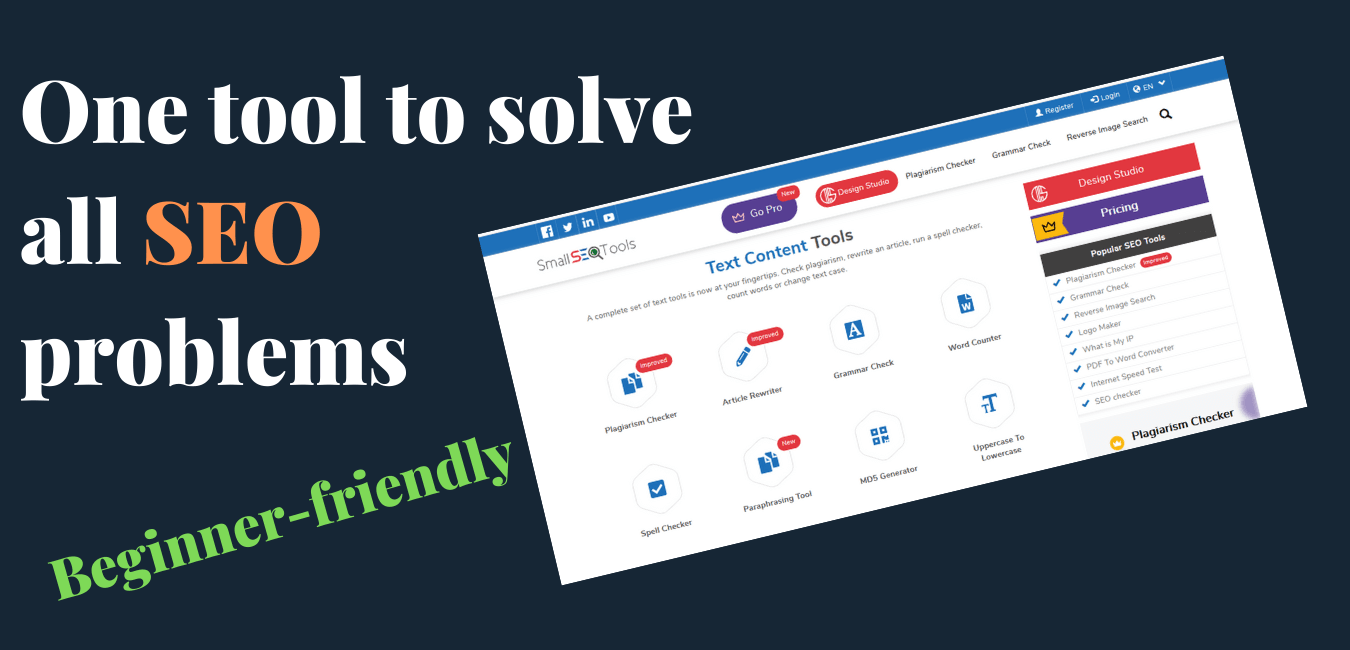Smallseotools for newbies will make you motivated to do blogging. To make your beginner blogging journey easy and successful you have to read the full article.
There are so many tools on the internet. But for a newbie, this is so confusing to start with tools. Especially when you are doing SEO for your new website or you are new in the SEO field.
If you are a newbie and you don’t have money to purchase SEO tools then you are in the right place. In this post, you gonna see smallseotools for newbies that will make a huge impact on your SEO task.
This tool is only recommended for newbies who are not ready to take pro SEO tools.
Why smallseotools for newbies
For a newbie, SEO is very hard and as you know purchased SEO tools are always hard to use for a new man.
This field is too hard to handle. Everyone will tell you, SEO is not hard work. Maybe it’s not but SEO takes much time to give you real results. For backlinks to unique content, you have to put your 100%.
Your task is not complete yet, you have done your post writing then you have to check the competitor content and those backlinks they are using. Isn’t it? Perhaps you are lost in my content but this is real.
People often used to say blogging is not a hard task including me, the reality is we only tell that type of sentence for motivation. You have started and you don’t know where your visitors are going.
So, for beginner content to traffic, everything you can handle from smallseotools. Are you ready? Here we go. (Smallseotools for newbies)
Let’s get started and see how smallseotools will be useful for your new journey. Very fast you will see Plagiarism Checker and this free sub-tool is cool. I have used this tool many times.
Text Content Tools
Plagiarism Checker
You will love this sub-tool the most. You can check your content’s unique quality from here. Don’t worry this is free. Click here and you will be redirected to the plagiarism checker. 1000 Words is your limit for more you have to pay.
It doesn’t mean you can only check 1000 words. At a time you can check 1000 words. You can copy the content that you want to check and paste that into the box.
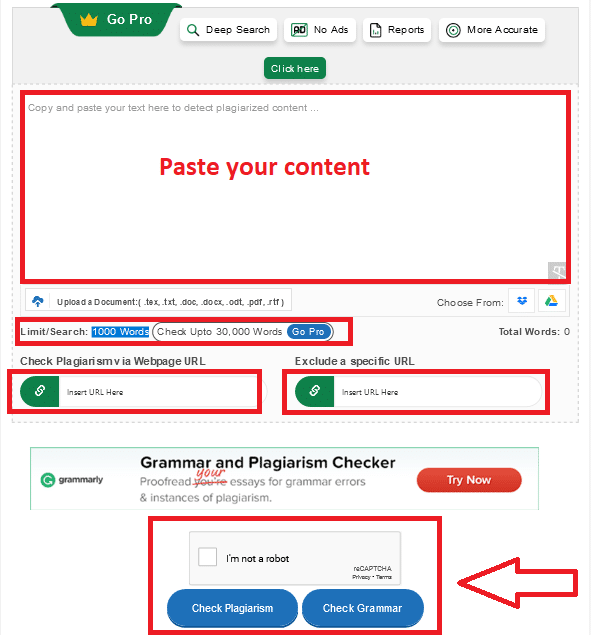
You can see, your search limit is 1000 words. If you want to another way then you can try the link. Copy your content and paste your link in the insert link here. Check the robot and then click on check plagiarism.
After getting the results, you can see how many words of your content are getting matched with another blogger post. You can check and you can rewrite.
Read: 20 Free blogging tools for beginners
Article Rewriter Tool
I don’t like this tool personally. Google doesn’t like spin content. But here you will get another benefit of writing content. You have checked your content and you have found, that your content gives you a plagiarism alert.

As you can see here, paste the content that you want to re-write your content and click on the Re-write Article.
The limitation of the Rewrite article is 2000 words. The benefit of this Re-write sub-tool is, that this tool only gives you the synonyms of your plagiarism alert content.
So, you don’t need to worry about getting kicked out of Google.
Grammar Check
This tool is an alternative to Grammarly. You will get the same results. If you haven’t signed up for Grammarly then you should try this out. This is the same process as others.
Just copy-paste and you will get your results. Nothing to do with the extra task.
Word Counter
If you are using Rank Math WordPress SEO plugin then you don’t need to use this tool. Because you can see your word count on the WP dashboard. If you are writing a post for others and you are not using WP then you can use this tool. (Smallseotools for newbies)
Just click here and you will be redirected to the word count page. Just paste your written content and this tool will give you extra/advanced results.
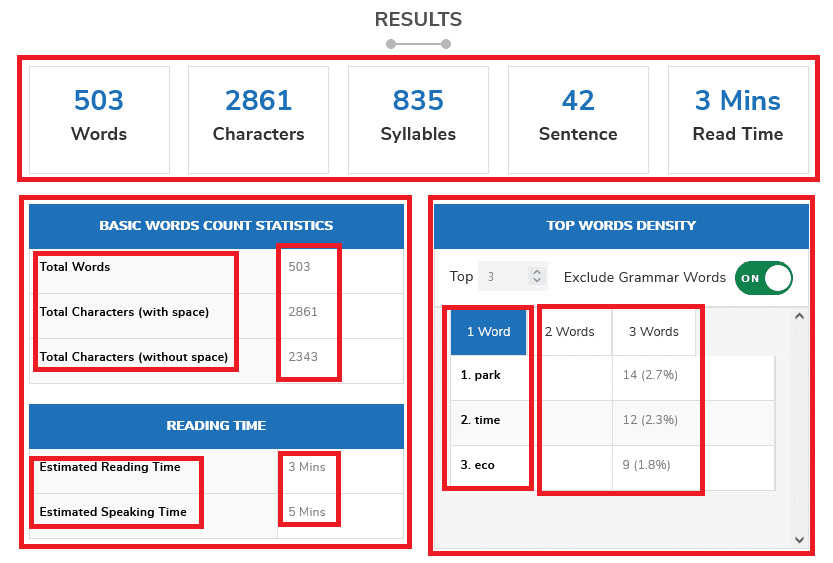
I have meant advanced results that you can see in the screenshot that I have given here.
Spell Checker
I think this is an extra tool on this site. But If you want, you can check this out. You have a grammar checker already on this site. On that grammar checker, you can check also this feature.
Read: 20 Free blogging tools for beginners
So, if you have already a tool that can cover your two tools then you are doing the same thing. As I told you, it’s up to you. If you are willing then you can check.
Paraphrasing Tool
This tool has some matches with the rewritten article. Only the difference is, on re-write an article the tool only re-write those words that have been already matched with other content.
On the paraphrasing tool, this is some kind of difference. This tool not only does the synonyms but also rewrites the existing words. I like these features. With the help of a button, you can also check your old version.

In your results, you can see which words this tool changed the synonyms. Next time when you need to change your old word then you can apply this tool.
Uppercase To Lowercase
Just paste your content and you can change your content style as per your desire. I am not talking about fancy design. Here you can make your text uppercase, lowercase, capital, sentence, and two more.

On the smallseotools homepage you will see the Uppercase To Lowercase section, click on it and you can make changes to your words as you wish.
IMAGE TO TEXT
I love this feature most on this online tool. I have funnily discovered this tool. One year ago, I was looking for an online tool that could convert an image text to plain text.
Through a Google search, I discovered this tool then I realized I had used this online tool before.
If you are looking for a free tool that can convert image text to plain text then this tool is only for you. Converting system is so simple. Upload your image and click on convert.
There is no limitation to doing this great job. There are many tools available on the internet and I will recommend only this tool. Because here you are getting the combination of all SEO tools.
Translate English To English
We are familiar with UK and US English languages. But sometimes we need to convert our text language as per the client’s desire. Suppose, you have written content in US English and your client needs that in UK English.
Then what will you do? Of course, you will do that process again. Or you can change some text languages. Is this good or bad?
If this question is on me then I will definitely search for an online tool that can convert all text language. This can save me time and I will do more.
Read: Earn money online without investment
Here is the solution for you and you can do the same as you wish. Copy your written content and paste that into the box and you can change your text language with just one click. (Smallseotools for newbies)
Text To Image
This is another great tool for a new blogger. If you are willing to add some images where will be your own written text image. Write your own text that you want to show on your image and you are done.
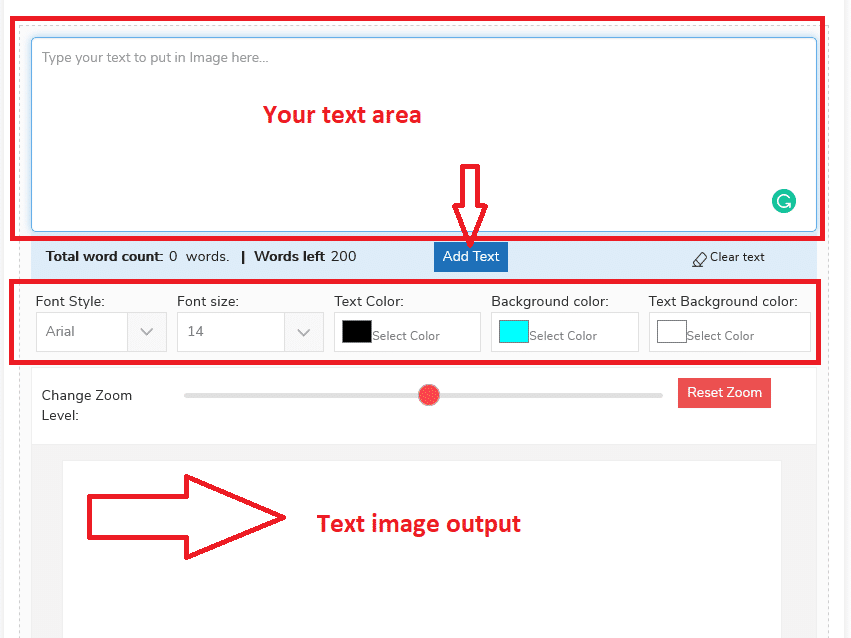
You can download the image on your computer or one drive. Then upload that image to your desired place. Making image text is good with the help of this tool because the size of images is very small.
Online Text Editor
Sometimes fancy-type design writing is necessary. You can do this from here. You can bold, italic, small, drop cap, and many more facilities are available here. Not many requirements to describe this tool, if you want you can check.
Design Studio
The design studio will offer you to make a Logo Maker, Resume Builder, Flyer Maker, Poster Maker, Invitation Maker, Business Card Maker, and Meme Generator.
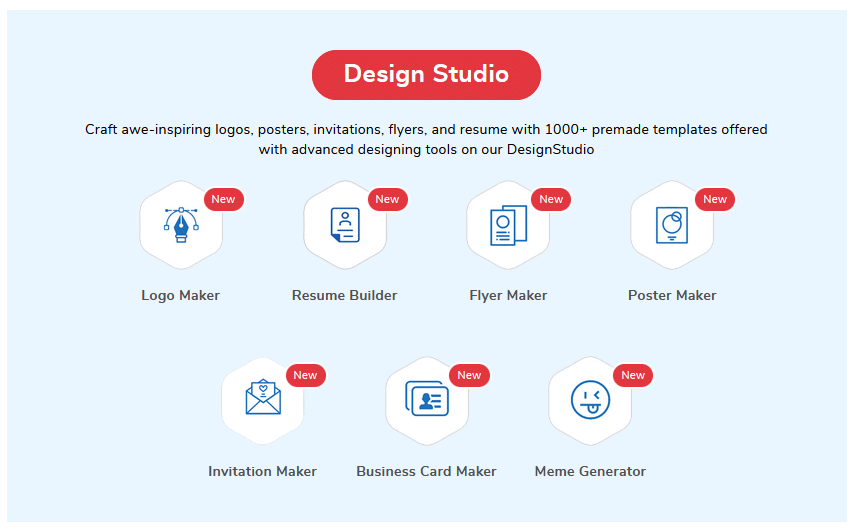
So, you can do your Canva task without Canva signup. You can try out all of this for free. Of these tools I have tried, it’s your turn to make something interesting.
Images Editing Tools
I love this great feature. If you try it you will like also. I am not doing nitty-gritty. Your time and your image editing will be valuable. You will get from here…
- Reverse Image Search
- Image Compression
- Favicon Generator
- Video To GIF Converter
- Image Resizer
- Crop Image
- Convert To JPG
- RGB To Hex
- PNG To JPG
- JPG To PNG
My first time image editing was from here.
Keywords Tools
All of these tools are mind-blowing and the main part is you don’t need to invest in those tools. These tools are much better than your Google keywords planner tool and other tools are offering you free keyword research.
- Keyword Position
- Keywords Density Checker
- Keywords Suggestions Tool
- Keyword Research Tool
- Keyword Competition Tool
- Related Keywords Finder
- Long Tail Keyword Suggestion Tool
- keywords Rich Domains Suggestions Tool
- SEO Keyword Competition Analysis
- Live Keyword Analyzer
- Keyword Overview Tool
- Keyword Difficulty Checker
- Paid Keyword Finder
Just look at the list that I have listed here. Are you willing to give them a try? Hope you get my point Smallseotools for newbies.
If you purchase these SEO tools then you have to pay big money from your pocket. Don’t do that because all of the tools are available here for free.
BackLink Tools
On Smallseotools for newbies will give you
- Backlink Checker
- Backlink Maker
- Website Link Count Checker
- Website Broken Link Checker
- Link Price Calculator
- Reciprocal Link Checker
- Website Link Analyzer Tool
- Broken Backlink Checker
- Valuable Backlink Checker
- Backlinks Competitors
- Anchor Text Distribution
For free. This is the main reason I have talked to Smallseotools for newbies. Smallseotools for newbies is giving you 11 backlinks tools absolutely free.
Website Management Tools
- Website SEO Score Checker
- Google Pagerank Checker
- Online Ping Website Tool
- Page Speed Test
- Website Page Size Checker
- Website Page Snooper
- Website Hit Counter
- XML Sitemap Generator
- URL Rewriting Tool
- What is My Screen Resolution
- URL Encoder-Decoder
- Adsense Calculator
- Open Graph Checker
- Open Graph Generator
- QR Code Generator
- Htaccess Redirect Generator
- Get HTTP Headers
- Twitter Card Generator
- Internet Speed Test
- WordPress Theme Detector
- Instant Search Suggestions Tool
- Online Virus Scan
- Website Screenshot Generator
- Secure Email
- Mobile-Friendly Test
- Video Downloader
- Facebook Video Downloader
- Soundcloud Downloader
- Vimeo Video Downloader
- Instagram Video Downloader
- Dailymotion Video Downloader
- Minify CSS
- Minify HTML
- Minify JS
- Robots.txt Generator
- URL Shortener
- Website Checker
- URL Opener
- PHP Formatter
- HTML Formatter
- HTML Editor
- HTML Viewer
- XML Formatter
- XML Beautifier
I was totally shocked when I checked all of these. Do you need another tool to manage your site? I hope the answer is no.
Read: Write blog posts like WordPress on Blogger? free method
Except those tools are almost 30+ tools. All the tools that you need to start a website are here. Only the difference is you have to pay others but here not. You can try also Referencement natural SEO.
Conclusion
Smallseotools for newbies are something like underwater. Most people know this platform but no one wants to tell. In my case, Smallseotools for newbies worked like one pill for all health problems.
I will never recommend you to take a pro SEO tool because you are a beginner (maybe). Practice your daily blog job and if you have an issue or you have to do an SEO task then go on Smallseotools for newbies.
If you are a beginner, this post will change your blogging journey without any kind of payment.