When I was new in the blogging industry, I always wondered how to write blog posts like WordPress on Blogger.
Because I was on blogger and as you know on blogger you have a specific area.
But if you are on WordPress then you don’t have a specific area. In WordPress, you have your own territory on the Internet.
WordPress cannot take down your site without your permission.
Google can shut down your site on Blogger at any time. So be practical. There are a lot of things that you cannot do on a blogger.
The main reason people love WordPress is that it is a plugin. With the help of the plugin, you can work on WordPress as per your thinking.
You are blogging and it is necessary that you want to earn money or you need an identity. But the truth is you can’t do that without getting your site ranked.
If you are on Blogger then you have to give the maximum of your time.
Also, check 10 free blogging resources that will boost your content quality
You can save time on WordPress because SEO loves WordPress sites. Let’s take my story…
After finishing my 1-month work on blogger, I was not able to find my site on Google. Every time I search on Google, I see that WordPress is at the top.
That’s when I decided how to write blog posts on Blogger like WordPress.
But unfortunately, there was no result, I was disappointed and depressed. You need not worry because finally, I have found the solution. I am really happy to share it with you.
How to write blog posts like WordPress on Blogger?
This trick is very simple and easy. Let’s uncover the trick and let’s do it together. First, find the free hosting site and sign up. After finishing it, install WordPress on that hosting.
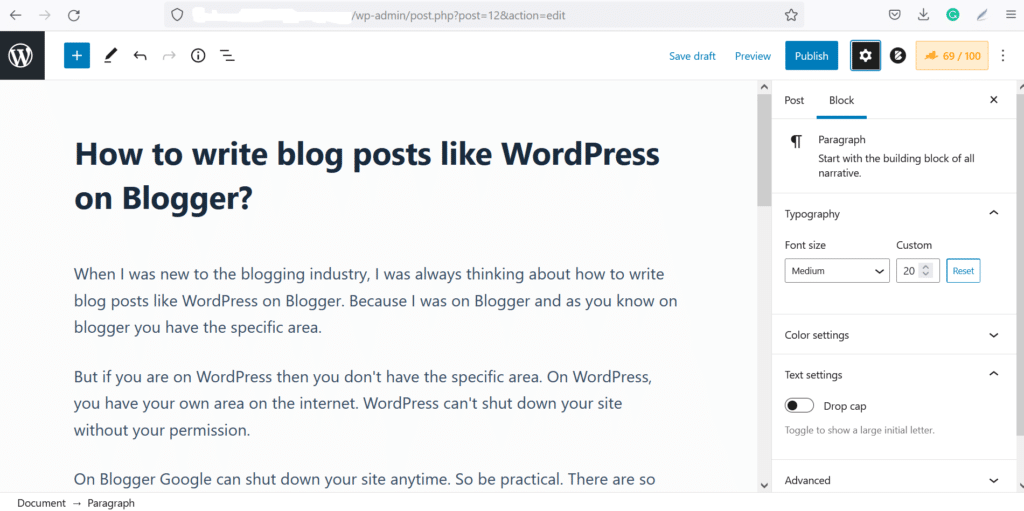
Now you have free hosting and a WordPress site and you are writing blog posts on WordPress. When you are writing, focus on good writing and on-page SEO.
You are here, which means how do you do blogging.
When you’re finished writing, just copy-paste. Do this one by one. First, copy the permalink and meta description.
If you don’t know where to paste then you can follow the below screenshot.

You need to take care of the HTML view before pasting your article. Below the title bar you’ll see angle brackets (<>), click on it and select HTML View.

Isn’t it that easy? All you have to do is write an article on WordPress and then copy-paste. That’s all.
Things to keep in mind:
When you write articles on WordPress, you need to focus on the right side. It is not a big deal whether you are using Rank Math or Yoast plugins for SEO.
Your on-page SEO score will be shown on the right-top side.
Try to make that progression to 100. If you want to get a 100 on-page SEO score then you just need to focus on a few basic steps.
How to write blog posts like WordPress on Blogger
- Save your post 1500 – 2500. try to make
- Use your keyword on the title
- Use your own keywords within the meta description
- Keywords will be in the permalink
- Add Keywords to Subtitles
- Keywords in image optional attributes
- Keyword Density 1. Will happen
- Link external resources and internal resources
- Your paragraphs will be shorter
Write a blog on WordPress and copy the code to paste it on the Blogger site. If you focus on the screenshot you will know that I am using Rank Math.
In your case, it will probably be different, maybe you are using the Yoast plugin.
No matter what you are using, the point is what value you are providing in front of your visitors.

