The main settings in Blogspot SEO, you will find in Crawlers and Indexing setting in Blogger. First login to blogger.com then go to settings and then go to crawler and indexing.
Google is the mastermind of SEO. They always take up and down the first role of your post.
But if you do not allow your post or page to be indexed then Google cannot index your page or post. There are a lot of settings for SEO but the main setting is On-page SEO.
If you have done all your on-page SEO settings correctly then chances will increase that your off-page SEO will be useful and beneficial.
Blogspot SEO setting
In this post, we are going to discuss on-page SEO for Blogspot SEO. As I told you first, where will you get the setting of Blogspot SEO. Let’s do it together…
Go to Blogger.com go to Settings and then scroll down to Crawlers and Indexing. The first setting is custom robots.txt.
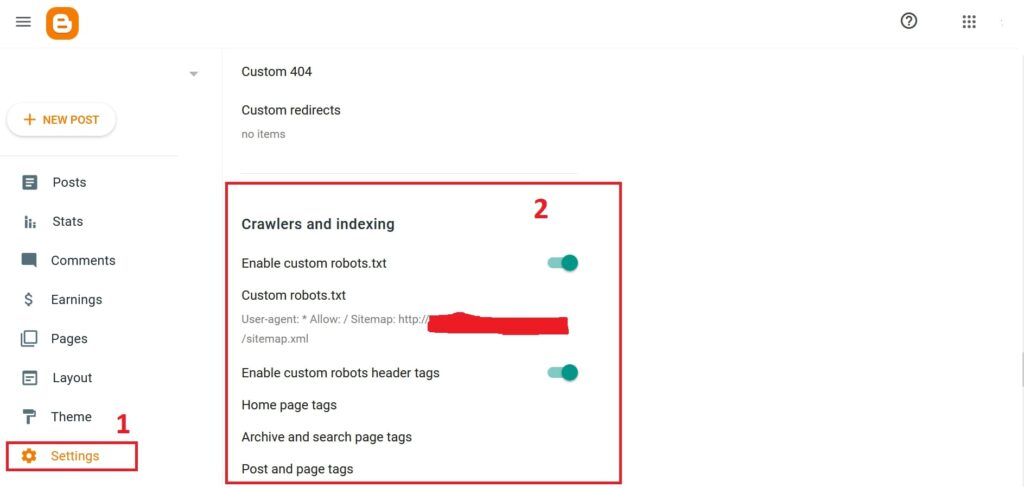
Before editing the robots.txt option let us know what it is and how it works.
Blogspot seo tips for robots.txt
You can call the robots.txt file your website seed. If your site name is www.blogspotseo.com then the robots.txt file will be www.blogspotseo.com/robots.txt.
Actually, the robots.txt file is plain text that follows the robot enhancement values. Robot Enhancement Values, also known as Robot Exclusion Protocol or simply Robot Text, are standards used by websites to communicate with web crawlers and other web robots.
Let’s see two different rules of the robots.txt file
First rule
User-agent: Googlebot
Disallow: /nogooglebot/
Second law
User-agent: *
Allow: /
Sitemap: http://www.blogspotseo.com/sitemap.xml
In the first rule, a user-agent named “Googlebot” is not allowed to crawl your post or page. As you have seen “Disallow: /nogooglebot”.
Everyone knows Google and a bot is a robot. That’s why Google uses its robots to crawl your pages and posts.
But in the custom robots.txt setting if you set “user-agent: Googlebot, disallow:
/nogooglebot/, Google won’t crawl your posts and pages.
In the second rule, Google has full permission to crawl all your pages and posts. And your sitemap is located at http://www.blogspotseo.com/sitemap.xml.
Let’s do it practically. First, enable custom robots.txt and customize the robots.txt file in your own way.
Choose the first one if you don’t want Google to index your site but choose the second one if you want Google to index your site.
Then enable Custom Robot Header Tags and Customize Home Page Tags.
How to customize tags for Blogspot SEO
Before customizing the home page tag let’s go through the 10 tags that are all, noindex, nofollow, none, noarchive, nosnoopt, noodp, notetranslate, noimageindex, and missing_after. Now is the time to go deeper.
all:
This Robot Header Tag feature will allow search engine crawlers to see and find every single element of your blog.
So, if you enable this feature checking, you will have complete freedom of all crawlers and indexers of the crawler.
noindex:
This feature is given for private blogs. If someone thinks that do not share their blog publicly, then this option is for them.
Typically, allowing this option will prevent search engine crawlers from crawling and indexing blogs. So no one will be able to find BT through search engines.
Nofollow: You must have heard the words nofollow and dofollow before. This is an important, complicated, and confusing SEO factor because proper use of these tags can increase or decrease the search engine ranking of your blog.
Blogs provide this feature if you want to allow blogs to free all outbound links to your blog.
none:
You can enable this feature if you want to apply both noindex and nafollow blank tags. This will prevent search engine crawlers from indexing and will consider following outbound links.
noarchive:
This feature allows you to control the search engine cache permissions. Typically, search engines collect a cached version of your web page and display it on the Search Engine Result Page (SERP).
In fact, a cache is a frequently updated copy of your web pages, which is used by search engines to provide downtime to your website.
nosnippet:
Almost every search result includes a short snippet in the SERPs. It helps people to get an idea about the content of web pages.
However, enabling this feature will prevent search engines from showing that text snippet.
Blogspot Affiliate Marketing How I made money earlier
noodp:
ODP stands for “Open Directory Project” like Dmoz. In fact, you can prevent your website from adding information by enabling this feature.
notranslate:
This option allows you to disable the translation of your blog in different languages.
Although machine translation is not 100% readable, our readers should be allowed to translate web pages if they wish.
noimageindex:
Allowing this option will prevent search engines from indexing your blog’s images. In my opinion, it is wise to use this feature with caution.
Because images are a major part of blogging they can increase organic traffic to your blog.
unavailable_after:
If you want to deindex your blog after a certain period, you can test this option.
Now you can set the robot header tag as you wish. And hope you got the meaning of these 10 tags and you know why they are important in blogpost SEO.

The next setting is Archive & Search Page Tags and Post & Page Tags. As I told you earlier, learn about those 10 tags and use them as per your requirements.
Google Search Console for blogspot seo
Hope you all tagged and it’s time to go with the Google search console. You can follow the image instructions or you can try it yourself.
In Blogspot SEO, the Google search console makes an amazing rule. WordPress has huge settings to improve SEO. But there are only a few options to improve SEO in Blogspot SEO.
Therefore, to improve Blogspot SEO, you need to pay attention to the perfect settings. Talk less, work more. Let’s do it.
You can see Google Search Console under the post and page tag. Click on it and paste your URL in the URL prefix or you can follow the image instructions.

After that click on Go to Property, and Google Search Console will open.
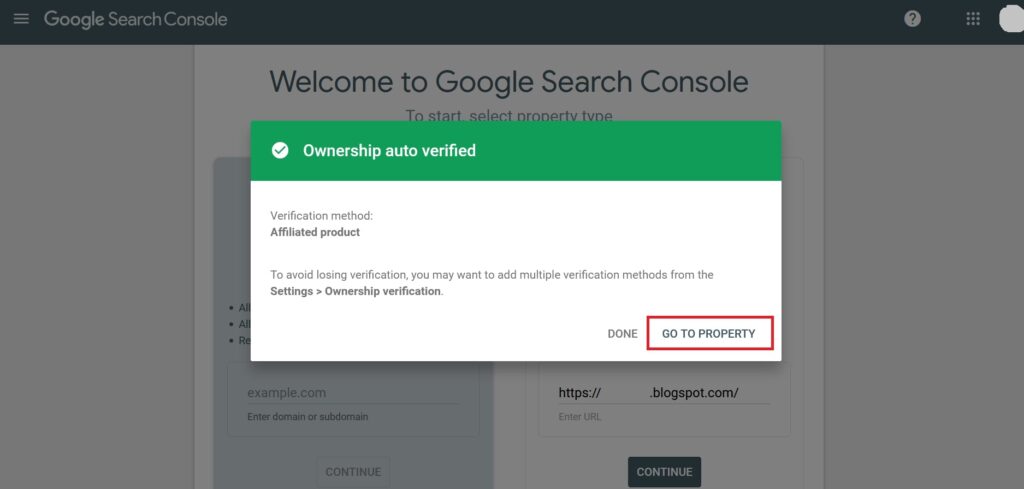
You will see a sitemap in the Search Console. Click on it. Go to google and search sitemap generator and you can easily create a sitemap for your blog.
After creating a sitemap, submit it in the Sitemap box. That’s all.
When we build a site, it takes so long to generate visitors. But you can make it faster by using URL inspection.
Click on URL Inspection and submit the URL you want to be indexed on Google first. After submission new window will pop up.

Click on Test Live URL and Google will ask if your page will be indexed, if yes you can see a box named Request Indexing.
Click on it and your post will be indexed in no time. Isn’t that good? You can do it yourself or you can follow the image instructions.
You are now all tagged with the Google search console. This will increase your Blogspot SEO and you can see the results with your own eyes.
It’s time to learn about Blogspot SEO: How to Write Blogspot SEO-Friendly Articles That Google Loves.


Thank you so much for sharing such an informative article. It’s really impressive.
Thanks. Hope you have got some value.
Social media marketing (SMM) is continually progressing and adapting, becoming a for companies and brands. Social media platforms like Facebook, Twitter, LinkedIn, and Instagram can dynamically increase exposure and interest in your company. Search engines like Google and Bing are beginning to integrate updates, Tweets, profiles, and comments into their results pages, recognizing the importance of social interaction.
It is a good article blog. Thanks for sharing.
Thanks for sharing a nice blog…
This is really helpful to me…
Hey I am Moumita from Kolkata. I am Digital Marketing Executive at SEO Villas Private Limited I just read it. I am happy to find such an informative Post. Keep it up.
Hello Admin!
Thanks For Giving Detailed information & keeping us Updated via Your Blog.
Hey, I am Paul Massy. I appreciated your kind way of knowledge. I am happy to find such an informative post. Hope more to come and I loved this blog.
Very good and deeply elaborated article… Thank you for providing these SEO tips….!
Great Blog… Thanks a lot.
Thanks for this post.
Digital marketing agency who provides marketing opportunities for a wide range of clients while providing comprehensive digital marketing services.