This is one of the easiest tasks that you have done yet. How to create a blog on Blogger? This question will pop up when you are willing to start your journey with blogging.
We are here to do the same task with you. You and I will work together to create a blog on Blogger, trust me this is so simple. I love a step-by-step process because this way you can do experiments and learn.
Maybe you are thinking of starting with WordPress then you are thinking wrong. Without any experience, you can’t stand up. Every successful blogger once was a Blogspot user.
So, the next time someone recommends you to use WordPress, just say I want to start with the basics. Because basic is the backbone of your strong knowledge.
When you touch the success then you can easily transfer your site blogger to WordPress. This way you can also learn how to transfer blog blogger to WordPress. Knowledge is everywhere.
What you will need?
For how to create a blog on Blogger, you will need a laptop/desktop/iPad/smartphone. In today’s time, you must have at least one. This is 2024 and this is very common for us. It doesn’t matter how old you are.
Old is not an option or not an opinion. If you want to start, you can start. Nobody is here to stop you. Let’s see, how to create a blog on Blogger.
Before we start, you have to clear your niche or your topic. Don’t compare your niche with others. If you have enough knowledge regarding your chosen topic then you can start.
Still, if you are confused about your topic or your niche then you can read from here for your niche full guide.
Read: How to find your niche with profit
Read: How to find a profitable micro-niche
Hope now you are clear about your niche. I don’t know which type of your niche. Maybe you have chosen micro-niche. It doesn’t matter. But if you have chosen micro-niche then you should read from it here.
It’s time to go on the display. If you are using a phone, use the desktop version. That will show you all desktop versions when you create your blog on Blogger.
How to create a blog on blogger
Open Google and search for the blogger or you can click here to get the blogger’s official address. Click on the first link and you will be here.
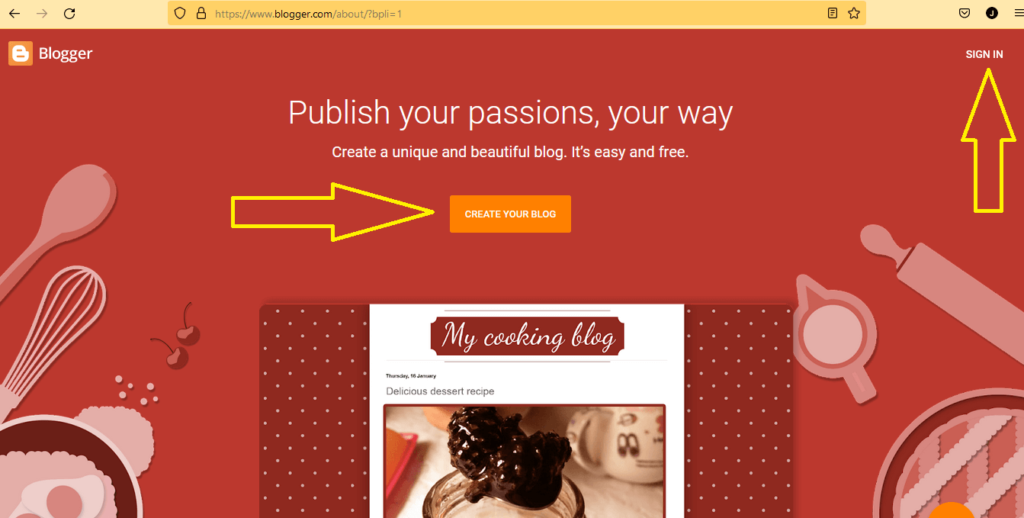
Click on Create Your Blog or Sign In. After clicking you have to sign in using your Gmail address. Then you need to choose your blog title. This title will be shown in the header section.
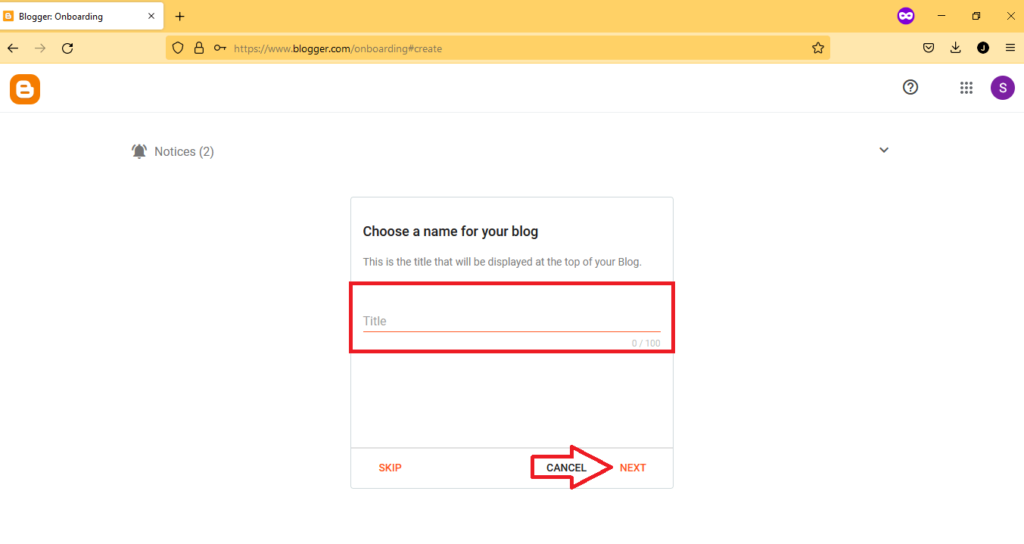
If you select your blog name with your niche or topic then it will help you to do SEO. Give your blog name and click on the Next button. In the next section, you have to choose your domain name. Let’s see.
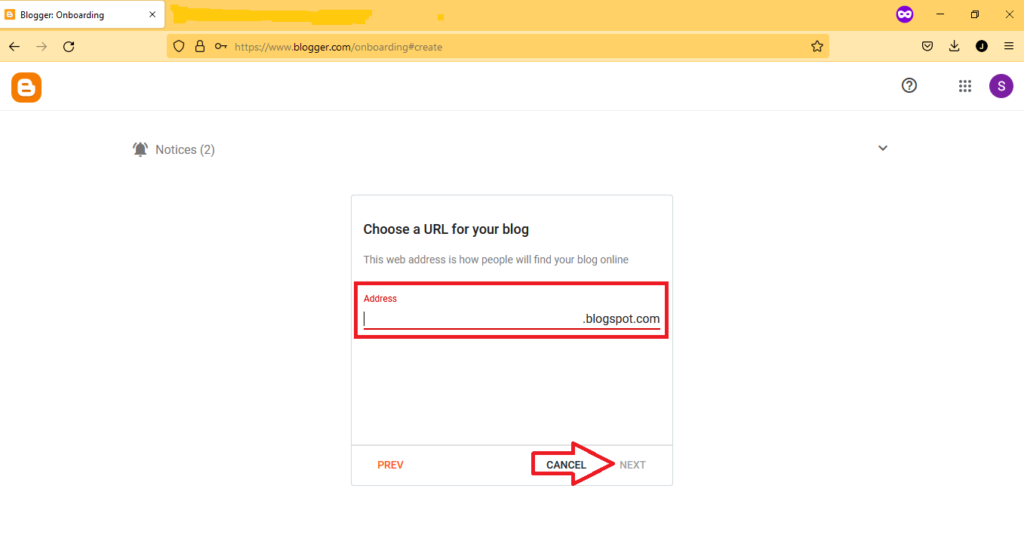
As I told you in the title section, you have to choose your domain name with your topic or niche name. All-time you will not get your wishing domain on Blogspot. To get your one you can apply one simple trick.
Suppose you have chosen mynewsite.blogspot.com but unfortunately, this domain is not available then add z at the last of your domain, and you will see your domain is now available. Your domain will look like mynewsitez.blogspot.com.
Input your domain name and click on the Next button for the last option. Here you have to confirm the blog name that you have entered first.

You are on the last step, confirm your blog name, and hit the finish button. Now you are eligible to create blog posts on Blogspot. But before you do a blog post you have to set up settings, theme, logo, and favicon.
How to install the theme on Blogger?
Except for those settings, you have to create five pages too.

First, let’s see how to install a new theme on Blogger. To find out your theme you can choose from here. Here you will get a WordPress theme for free.
Download your theme and extract it on your desktop/laptop/iPad/phone. After extracting find out the .xml file and upload that file on the blogger. Let’s see it together.

To install the theme, click on the theme then customize, and then Restore.
A new small window will be opened, click on the upload and choose the .xml file from your downloaded theme.
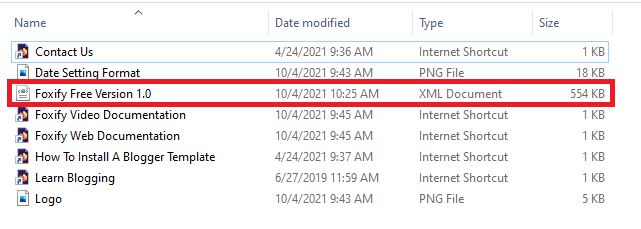
If you face any issues then you can change your browser. Most problems come from the Firefox browser.
How to change the theme design on Blogger?
To change your blogger theme design, Click on the layout and you can change every design.
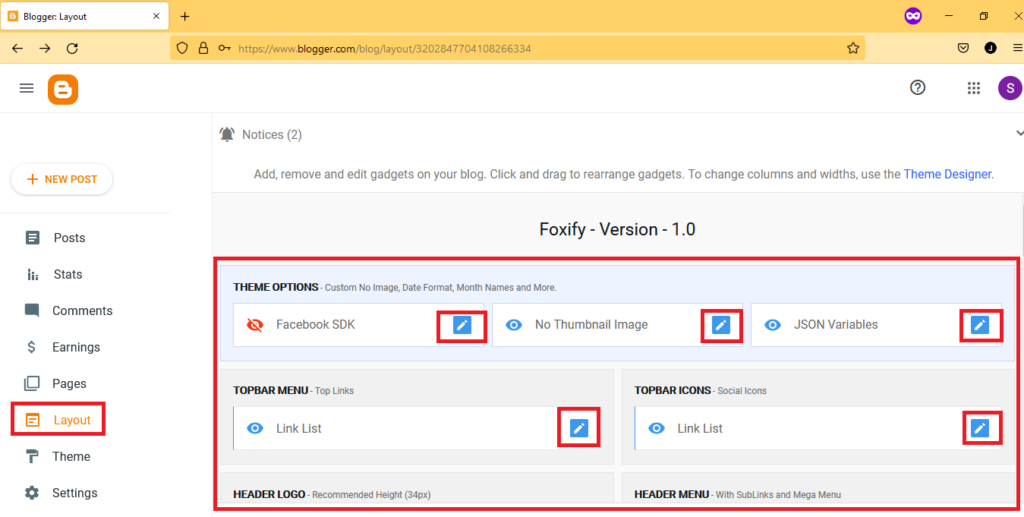
Every time you have to click on the pen icon. From here you can change the logo and your categories. Everything is easy here. Let’s see how to change categories.

When you are going to change your categories or add your categories, find the header menu and click on the pen icon. From here even you can delete categories.
Only add those categories that are related to your niche or topic. If your niche is dog-related then your categories are dog food, dog care, dog health, etc. I hope you got this.
Read: How to make a table of contents in Blogger super easy steps
Don’t forget to click on the save button, after doing every change click on the save changes.
How to add pages on Blogspot?
First, you have to create pages to add to your blog. Click here and you can create all pages.
You have to create you’re About Us page with your own hands. Describe yourself and your work. Why you are creating this blog, what you will give your audience, I mean everything. In contacting us, we have linked Google Forms link.
Creating a contact form on Google form is easy. If you face any issue then you can comment on your issue. Here every step is the same let’s see one, so you will clear more and more.
Click on the link to which page you want to create. Fill all the fields carefully and at last your dashboard will look like this screenshot.
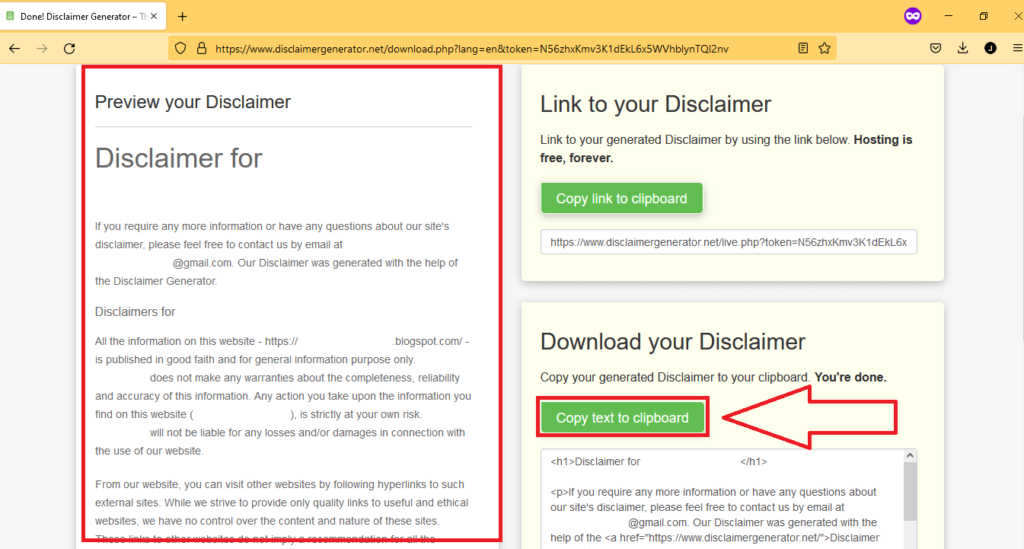
Go back to your blogger admin panel and click on the page. Click on the pages button and then click on the new page.
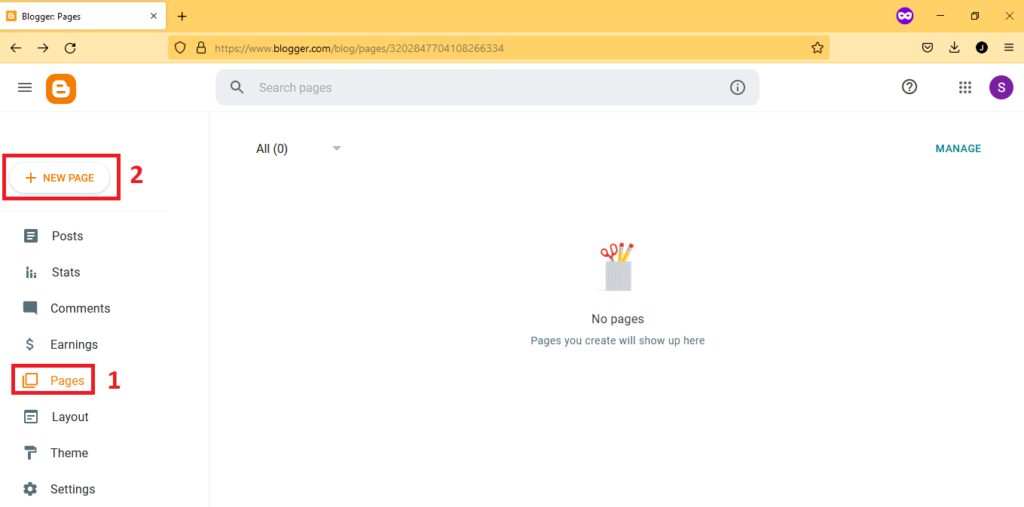
If you have any problem then you can follow the image instructions. On your new page, it’s time to paste the HTML code that you have copied from the disclaimer generator.
If you haven’t copied yet then do the copy. Look at the disclaimer generator screenshot page where I have marked copy text to the clipboard. Click on that and your HTML view will be copied.

You have pasted your copied HTML view, now give your page title and hit publish. This way you can create your all page with the help of the provided links.
After creating your all pages get back to the layout section and click on the page menu. Every theme will have a different place on the page’s menu. Link your page with the layout section.
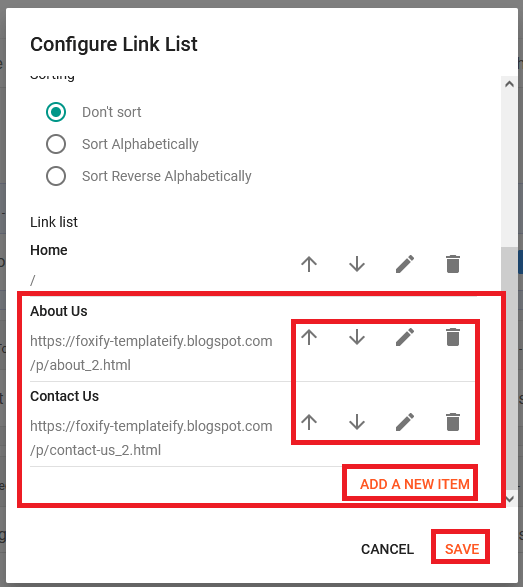
Open a notepad on your device and paste all the page links. You can see a pen symbol, click here and add your page links. Here we are watching only two links adding section. You will need more, click on the Add a new item.
Give the title and paste your link regarding your page. After adding all page links click on the save button and you are set. So, you have added your page carefully and it’s time to finish your blog settings.
How to do blogger settings?
Click on the settings and do your settings. Here you can see your blog title. You have to give your blog description. Add some keywords into your description section, if not then add categories of those you have added into your layout section.

The title, and description are done, now you have to add a favicon. Favicon is generally a website or tab icon. Click here to make your favicon and you can upload it after making it easier.
If you have a problem, don’t forget us. We will try our best to solve your every problem. For the advanced blogger, SEO settings click here.
Bonus Tips
We have shown here how to create a blog on Blogger step by step. Some people will tell you not to start blogging, blogging is hard. Don’t need to listen to them listen to yours.
Blogging takes time, it doesn’t matter it is hard. If you try your best then you can do this easily. After making your blog, make a schedule for your blog and update your blog as per your schedule.
Every schedule for 4 months and then you can change. You are a beginner, so you have to make trust with your audience and for this, you have to create unique content.
Never copy from others. Only you can take ideas to create a new blog post. After passing one month add an SEO task to your schedule to make your blog more visible on the Google results.
Conclusion
In this post, you have learned how to create a blog on Blogger. From blog creation to settings, we have done all. But still learning is a never-ending process.
Your next step is how you can grow your blog. You will fail with no problem. End of the day you will gain knowledge that will help you later when you will create your second or third blog.
On the other hand, a blogger allows you to make your blog for free with an unlimited traffic handler.
You have learned how to open a blog, and now you can easily make another blog. In the layout section, maybe you have to face some issues. Don’t worry about your issue.
For every problem, you can do Google and you will know how you can solve your problem.


I have learned a lot from your article and I’m looking forward to applying.
Hope it helps.
I like the helpful information you provide in your articles.
I’ll bookmark your weblog and check again here frequently. I’m quite sure I will learn a lot of new stuff right here!
Good luck with the next!