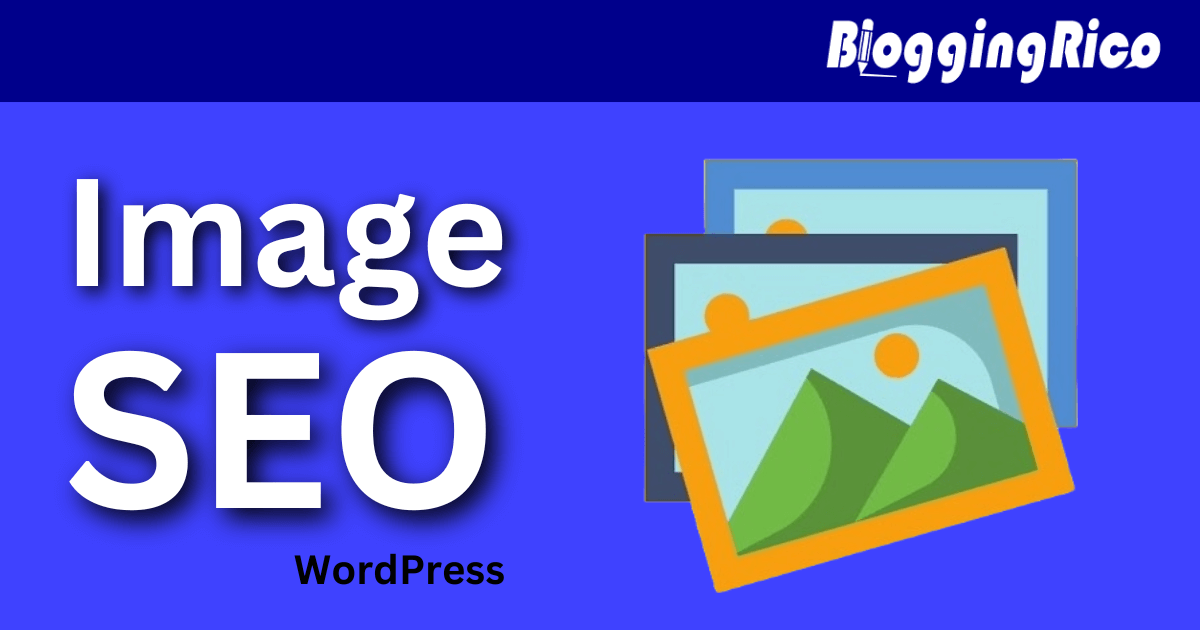Why Image Seo Optimization WordPress? You will be cleared later. Read the full post carefully. I have contacted a WordPress admin for lack of images.
All the resources and posts are very useful on that blog site. Just had one problem that is the blog owner didn’t use images.
When I asked for this reason the admin told me images increase page load time and the admin is thinking for this he will get more bounce back rate.
Do you think the same way?
If the answer is yes then you are doing and thinking wrong. There is no issue like this. You need to change your thinking process.
And you need to start reading more and more SEO blog posts.
Before jumping on the main topic let’s discuss first why you should use images in your blog post.
It sounds like, without knowing the benefits, you are taking medicine.
Why should you use images in your blog?
One image can cover 100 words. When you use images in your post, you are discussing elaborately a specific topic.
You have written a post based on a historical place, but you are not using images for that post.
Read: The top 8 SEO mistakes and their easy solution
Are you clearing the topic that you are describing? Definitely not. For a historical blog, post images make a good impression on the audience.
They will watch an image, and they can feel the place that you have written.
Let’s take more closer info. Every blogger is not a historical writer. But images are very helpful for all bloggers who are blogging. Here we go.
- Images will reduce the back rate.
- Your visitor will spend more time on your post
- You have one more chance to add your keywords
- With the help of an image, you can create an infographic
- The search engine will love your post
- Your blog has more popularity than before
Here is a short list of the benefits of image SEO. Now you are clear about the benefits of the image. Next time you will definitely add an image to your blog post.
Image Seo Optimization WordPress
There are so many ways that you can use your image SEO. We will discuss SEO in this post practically.
Images that you use in your blog posts are increasing the opportunities to make your search more visible.
This is totally wrong that images are increasing your page load time. If you are using a 1MB image file then it can.
There are so many websites that you can use to decrease your image file size.
Reduce images and tinyPNG is the best online tool website to reduce your image size. Use these sites to reduce your image size and then upload it on your blog.
Basic image SEO
Before using any image file in your blog post change the name with your keyword.
Your keyword is Image “Image Seo Optimization WordPress” but your image file name is “arsds45417”.
You have to change your image file name and your file name should be “Image Seo Optimization WordPress”. And you have to do this before uploading.
Do not use copyrighted images.
You have searched for the image that you need. Without using free images you are using copyrighted images. You are doing wrong. Use copyright-free image sources.
You can use Pixabay or Unsplash to download free images. Even you can use Google to download copyright-free images. Or you can use screenshots.
Even you can use Canva for free images.
Canva will not provide you with free images, you have to make free images. Use your creativity and design a free image then use the website to reduce file size and then use.
Sometimes you don’t have an option for free images. Use any image that you want to use and then link back that image with the website which is the owner of that image.
This link back should be specific. Only give backlinks for the particular post where you have found that image. Hope you are clear.
Always use an alt tag.
WordPress and Blogspot alt tags are available. But most of the newbies are not using this tag.
Maybe they are unknown or they are ignoring. This is a big mistake.
Blogspot and WordPress are giving you these opportunities to use not for ignoring.
This feature you will get for a low-quality internet connection. Some are currently on your blog post but due to slow internet, your post page is not opening correctly.
In this case, your visitor will get a message about the unopened image. Suppose you have entered the value of the alt tag “Image Seo Optimization WordPress”. If your image is not open.
On the image place, your visitor will see, which image was there. Google also considers your post as a piece of good information and valid information.
Image caption
The image caption describes the image information. What you are trying to your tell, is why you have added that image.
Read: 20 Best Blogger theme for Affiliate Marketing
It doesn’t if you add an image caption or not. Everything that you are watching on the WordPress dashboard, has specific benefits.
If you want to get all benefits then you have to use all features.
Adding a caption to the image can increase the number of your keywords. So one feature offers you two benefits.
Image URL
Are there any SEO effects? Yes, it has. Your blog post URL is “aa-bb-cc-dd.html” and your keyword is “Image SEO optimization WordPress”.
You should change your image URL with your keyword.
This is not a hard task. When you change your file name. The name you have entered for your image that name will be your image URL.
Informative image means backlink opportunities.
Do you know about infographics? If not then you should know about infographics. In the infographic, you are describing more about the specific data.
The data you have entered into the infographic should be clear and valid.
People love to use infographics on their blog posts or websites.
You have already made one and you have done that clearly. When anyone needs an infographic you will link it with your infographic.
Here you are getting a link without wasting your time. On the other hand, people will love your post to read and spend time on your site.
Because you are giving the information without making any mistakes.
Images can increase better user experience.
As I told you before images can talk if you use them in the right place. Users can relate to why you are using that image. They will spend time on your blog post.
Why?
You have used images to describe your post best. Image can increase your blog design look. They will look at your blog to watch your used image.
For this one reason, Google will think you have something good in your blog post. Your visitors will spend more time on your blog, and your Google results will increase day by day.
Conclusion
In this blog post, we have done image SEO optimization for WordPress. We have done very basically. These basics can increase your Google search.
All the steps we have done are very easy but we don’t give these settings value.
After reading this post, hope you will do all the SEO settings for your image carefully.
You will get much more effective results. Basically, SEO takes time to give the results, so never get sad.