Backlinks and Google ranking are connected. This is why SEOs love to create backlinks. You have purchased one hosting and made hundreds of websites.
And you have formed backlinks by interconnecting your websites with each other. Still, your website is not ranking, or maybe your website is banned through Google.
In this SeekaHost App review (Cheapest Hosting), we will discuss how you can solve this issue and make quality backlinks by interconnecting your website without getting flags from the Google algorithm and the pros and cons of SeekaHost.
Use this table of contents to jump on any section.
Contents
- 1 Introducing SeekaHost App
- 2 Pros and cons of the SeekaHost App
- 3 Why SeekaHost?
- 4 Features: SeekaHost App Review
- 4.1 100% fully-managed servers
- 4.2 Guaranteed Uptime of 99.99 percent
- 4.3 Fast Server Connectivity
- 4.4 Domain Expiration Checker Tool
- 4.5 Domain Search and Registration
- 4.6 One-Click WordPress Install
- 4.7 Free SSL Certificate
- 4.8 Free Website Migration
- 4.9 Free Backups
- 4.10 DDoS Attack Protection
- 4.11 Malware Protection
- 4.12 Anti-Virus Software
- 5 SeekaHost: Plans & Features
- 6 Conclusion
Introducing SeekaHost App
SeekaHost app is a PBN hosting provider. It doesn’t matter how many websites you are hosting; for every website, you will get a different IP.
This is why most SEOs love SeekaHost.
You are doing damn hard work to attract more visitors organically, but you are not getting satisfactory results. Your website is mainly recognized through your links.
I am not talking about it; you will not get a ranking without links.
Read also: The 8 Best Image SEO Optimization WordPress
But in most cases, you will need a strong link profile. Here SeekaHost app helps you to organize all the links correctly. Maybe you will ask, this is so simple.
Why do I need to go with SeekaHost?
If you are an SEO lover, this guided post will be beneficial for you, but if you are a new man willing to invest money in a fast, cheap hosting server. You are in the right place.
This is true; one good facility can’t recognize a company. But after reading the following section, you will love this company.
Pros and cons of the SeekaHost App
Pros
- Easy to use
- Superfast servers
- High-End Security
- Guaranteed Uptime
- User-friendly interface
- 24*7 support
- Cheap Shared Hosting Packages
- One-Click Installers
- Different IPs for Different websites
- No extra charges in renewal costing
- Best Reseller Hosting Provider
Cons
- Shared hosting might be slow
- The payment gateway has options of Credit Card and PayPal only
Why SeekaHost?
You are searching for dog foods or dog-related content. Meanwhile, Google is showing you dog-related ads. Have you ever asked anyone why this is happening?
Based on your search history and your browser cookies, Google is doing this.
You have some personal queries, and you need to know about them. What will you do?
You will use the incognito window to get a safe area from browsing history. Some people will think this can also change their IP.
But it is truly wrong. Incognito only prevents a browser from getting the browsing history, not changing the IP.
Read also: Smallseotools for newbies do SEO for free
The same principle applies to hosting. You are willing to create backlinks and have purchased hosting. Meantime you have connected your every blog.
Google will come to index your blog and will see you have interconnected your blog.
Now, what will Google do? They will do the same thing as they are doing with your browsing and IP address.
But Google will do a little bit different with your website. Google can quickly grab you when you are doing this with one hosting and many websites.
You are doing spam, and your backlinks are not well-optimized.
You are using the same hosting. So, Google will do the following things:
- Can ban your website
- Your backlinks not will get value
- Your AdSense will be under the limitation
- Google will not index your website
What will you do? Obviously, you will search for PBN hosting, and this SeekaHost is most prevalent in SEOs.
SEOs love to see SeekaHost app review
SEOs love to use SeekaHost PBN Hosting via the SeekaHost.app, which is the world’s most accessible WordPress hosting control panel with multiple IP addresses for private blog site hosting.
SeekaHost is the best web hosting platform with Cheap web hosting services for any CMS and PBN websites with domain registration.

SeekaHost provides cutting-edge Web hosting solutions at fantastic pricing without sacrificing service quality and assures unrivaled hosting availability.
Read also: Top 8 SEO mistake and their easy solution
PBN SEO is an essential component of private blog network success, and it must be footprint-free, although almost all other hosting plans are.
SeekaHost, the leading PBN hosting provider, has many tools to help you learn the art of building private blog networks.
SeekaHost provides unique Multiple Class C IP Hosting packages with two setups, manually assigned IPs and cPanels for your PBNs.
The easiest hosting for PBNs and personal blogs via the SeekaHost web app.
This article is not about SEO purposes; you can also use this hosting for your hosting web service. Something link running WordPress or developing a new website.
So, here you have the facilities to use SeekaHost for SEO and personal use. This is why most SEOs love to read SeekaHost app reviews or use it.
Why SEOs say SeekaHost is the best SEO Hosting company?
You will not find any good and trusted hosting that gives you reasonable satisfaction with SEO hosting more than SeekaHost.
Almost 200+ ranking algorithms out there, including web hosting. This makes it more challenging to outrank or rank high.
Just think about 1.94 billion websites on the internet, and website owners must stay on top of their SEO methods to stay ahead of the competition.
During this competition time, you should think about your hosting web service. Be sure your chosen web-hosting company has an essential impact on SERPs.

These are the following several elements that play a significant role in ranking:
- Website uptime
- Page load times
- SSL certificates
- Server location proximity
- Website transfers
- Responsive host customer support
- SEO tools & plugins
- Regular backups
You can’t ignore all the facilities you are reading here, anyone. Why are you not focusing on SeekaHost?
You will get all of them in one place. Only one part is missing here, which is the support system.
The support system of SeekaHost
It doesn’t matter which time you are knocking them for support; they will reply to you quickly. They are fantastic for supporting anyone, even if you are a beginner.
Sometimes you will make big mistakes, but they will love to solve your problem. All the support systems they have.
The phone call, Live chat, email assistance, or the support ticket system, all time they are ready to assist you.
I mean 24/7. Just think about their customer care.
Maybe you have used many reputed hosting services; when you are a part of SeekaHost, your all service satisfaction will go, and you will only talk about SeekaHost’s excellent support service.
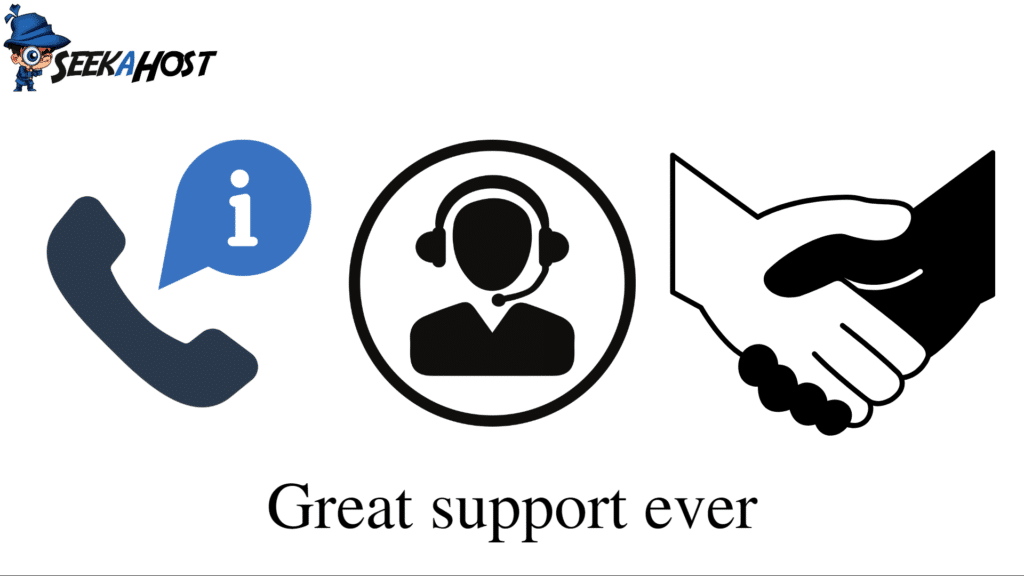
Every part of a business they are doing the next-level task. They know how to solve your technical or non-technical problems in a lovely way.
Why you will choose SeekaHost
SeekaHost hosting company allows you to host your site for a cheap rate. They are a reputed, safe, and trustworthy web hosting company.
Everyone can purchase their packages, whether you are a beginner, intermediate or advanced.
Having a single blog or several blogs, they are always ready to help you. You will always get satisfying customer support.
In today’s time so many so-called companies out there.
They are saying to you 100% unlimited hosting, but they are taking your hard-earned money most of the time without giving you your desired service.
Read also: 1 valuable secret: Why SEO Is Important actually
You are new to website development and have struggled to find out not to compromise on quality; SeekaHost is a gift for you.
SeekaHost offers different types of hosting facilities, and is the list of those hosting facilities:
- Private Blog Hosting
- Personal Webhosting
- SEO Hosting
- WordPress Web Hosting
- Game Server Hosting
- Business Webhosting
- Reseller web hosting
With different plans and hosting requirements, prices will be up and down.
Features: SeekaHost App Review
Some of the features you have already seen on the other hosting platform may be in the features list.
But you will get here some remarkable characteristics that differentiate SeekaHost from its competitors.
100% fully-managed servers
You have made a big issue with your hosting, and you don’t even know how it solves it automatically. Here we called the support of a fully-managed server.
They will solve any technical problem on your behalf of you. When we talk about SeekaHost, they provide you 100% fully-managed server.
Here, the customer is a big priority for SeekaHost.
With all the plans, SeekaHost offers you, you will get 100% fully managed.
This implies they may assist you in establishing your server and even do some duties for you without you having to do anything.
Guaranteed Uptime of 99.99 percent
To check a hosting quality, check their uptime. How often are they providing slow and down servers? Does this matter most? Yeah, all time.
Guaranteed uptime works on SLA (Service-level agreement), which is the most vital metric to calculate the quality of a hosting provider.
This critical (guaranteed uptime) is 99.99% on SeekaHost.

Having 99.99% guaranteed uptime gives your website excellent performance.
Your website performance is always up; you will never lose traffic. Your visitors are happy, and you are so glad.
Fast Server Connectivity
All the servers, SeekaHost has are connected to Gigabit Network, and Gigabit is well known for high-speed connectivity.
Here are two remarkable points of a Gigabit Network:
- A gigabit network with a speed of 1 gigabit per second (Gbps) can transfer 125 megabytes (1,000 megabits) of data.
- A 10 Gbps gigabit network can transfer 1,250 megabytes per second (10,000 megabits) or 1.25 gigabytes per second.

Gigabit networks allow for quicker speeds and lower latency without drawbacks. People are now transferring their internet connection from broadband to Gigabit fiber.
Why are people doing this because there is a specific reason for network speed?
When your hosting has this type of connectivity, you shouldn’t worry about a fast server.
Domain Expiration Checker Tool
For SEOs and bloggers, getting an expired domain is always a gift. There are many platforms out there to buy an expired domain like Snap Names and Expired Domains.
Without wasting huge time on getting an expired domain will not carry you the good news all the time.
Knowing when a domain expires and when the admin last renewed a domain is better than searching for an expired domain.
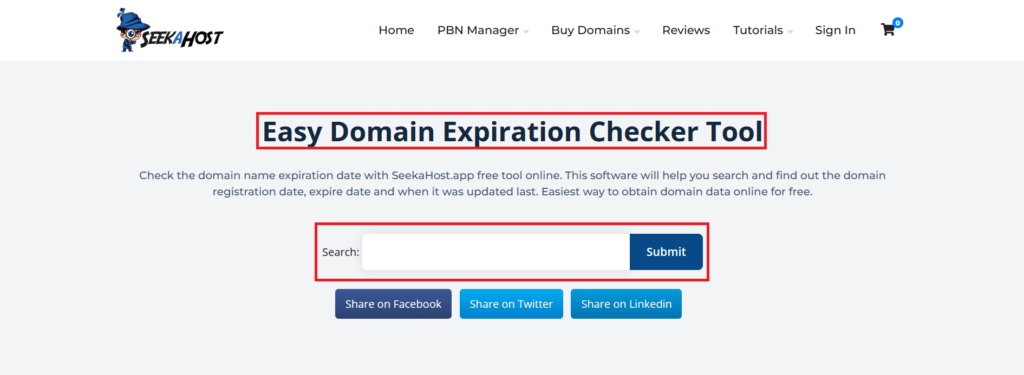
Use SeekaHost’s domain expiration checker tool to know when a domain will expire. This tool will help you grab the great opportunities of buying a good expired domain.
This tool will help you to know the following points:
- Last renewal date
- When domain expires
- Is the domain available for buy
- Is the domain into a grace period
Domain Search and Registration
This is a very common feature for all hosting companies. But domain search and registration are always good, and you don’t need to go to another palace to purchase a domain.
You can search any available domain for your new business.
To do this, hover your mouse on “Buy Domains”, click on domain search, and now you are ready to get a new domain.
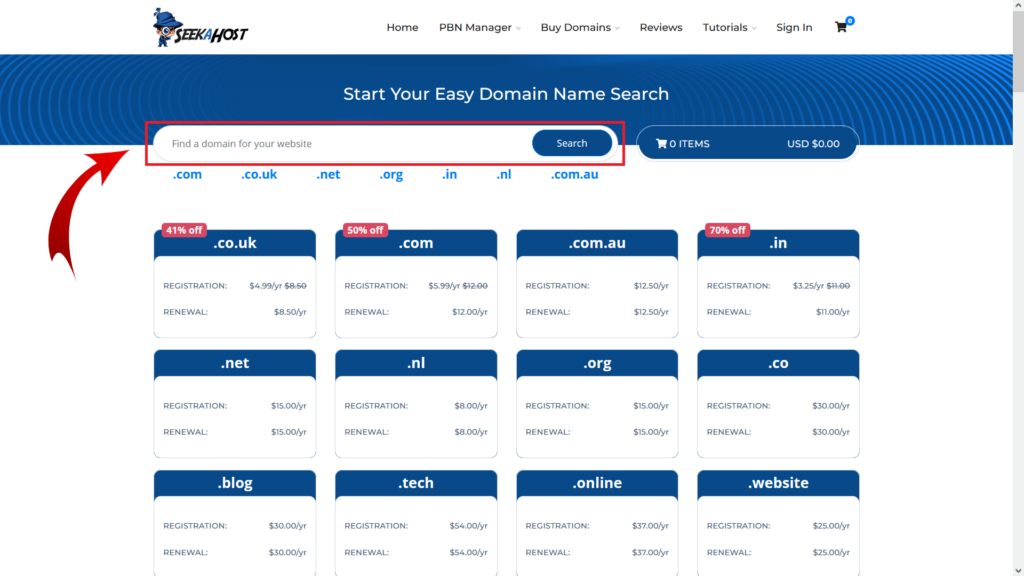
Privacy Protection, Domain Transfer, DNS, Domain Forwarding, Domain Renewal, Domain Theft Protection, and Nameservers Modification, are all services you will get from SeekaHost.
One-Click WordPress Install
Straightforward is all-time good, and you will get this simplicity when you install WordPress on SeekaHost.
My beginner mind always thinks that one-click installation means I have to do just one click to install WordPress.
But later, I realized that means simplicity.
SeekaHost can install all CMS featuring versions on their server, but it will be more manageable when using WordPress than others.
Maybe this is the main reason I love SeekaHost.
Free SSL Certificate
If you are not using SSL, the Search engine will delay indexing your page or post. On the other hand, the web browser will warn you that this website is not using SSL.
For SSL, you have to pay $60 yearly. What do you think when you will get SSL for free?
I do not mean you will never get an SSL for free. Nowadays, this is not a big issue to get free SSL.
SeekaHost will give you free SSL to secure your website. Your website will be encrypted, and you are safe.
Free Website Migration
Website migration will cost you $150 to $320. Most beginners can’t afford this cost; maybe they will get help from their technical friends.
When you purchase new hosting for your blog or website, there is no talk you will use their service lifetime.
Any time, your mind can say, let’s change this hosting. It’s time-consuming, and you have to know the technical parts to migrate your website.
Look at the SeekaHost migration, they will migrate your website for free, and you don’t need to worry about your files; they will take care of everything.
It’s free, and they will take care of the rest.
Free Backups
If you talk about me, I am very serious about my files. You and I don’t know who is not happy with us. It’s not about happiness or hacking.
It’s all about taking care of your files. This is why web admins love to take website backups, including me.
If your website has some technical or hated issue, you can solve that issue quickly if you have file backups.
Fortunately, all of SeekaHost’s VPS Hosting plans feature free weekly backups. So, you don’t need to worry about your file backups.
DDoS Attack Protection
As I told you in the backups section, you don’t know who hates your work or not. These people are those who are trying to harm your server.
Your web server is not working correctly; you have to face a considerable loss.
Distributed Denial of Service, where someone will send unwanted traffic to your server. It can down your server or crush your server.
You are in the SeekaHost environment; you should not worry about a DDoS attack.
SeekaHost provides you with DDoS protection to keep your site safe from the wrong people.
Malware Protection
One road is close, but there are many different roads to reach your website.
You will always welcome good people interested in reading your blog or taking service from your site.
Why am I talking like this? Because except for DDoS attacks, there are many ways to harm your site like malware.
But again, don’t worry; you are in the SeekaHost area.
New malware is introduced, but no headache. SeekaHost has anti-malware software to keep secure from any attackers.
Anti-malware will check your website regularly to stay safe all the time.
Anti-Virus Software
Sometimes I think, if you have substantial online-related skills, why are you not using them for good purpose. DDoS, Malware, and viruses are all harming your online presence.
We first talked about DDos, then Malware, and now viruses. SeekaHost can secure your website.
SeekaHost will offer you an all-time in-built antivirus protection program.
It doesn’t matter which plan you are taking, they will provide you with an antivirus protection program, even if you take the most basic one.
SeekaHost: Plans & Features
There are six types of hosting plans on SeekaHost, and every plan has specific features and advantages. Those are:
- WordPress Hosting Plans
- Different Class IP Hosting
- SEO Hosting A-Class IP
- WordPress Website Hosting
- WordPress Blog Hosting
- Managed WordPress Hosting
You can choose any plan as per your need.
You have complete freedom to choose any plan, and if you are confused about which one will be the best option for you, you can contact the SeekaHost support team.
Let’s check each plan.
WordPress Hosting Plans
In the WordPress hosting plans, you will see three sections and those are:
- PBN Hosting
- WordPress Hosting
- Managed WP Hosting
PBN Hosting: Very first, you will see PBN hosting. You can select your plan by controlling the bar section I have marked.
A basic plan started at $1.35/month with a seven-day free trial.

As you can see, every feature is already available in the screenshot. But if you want, you can explore.
WordPress Hosting: SeekaHost already mentions on their website that they are giving you the cheapest and best WordPress site hosting. I am sharing a screenshot of the price.
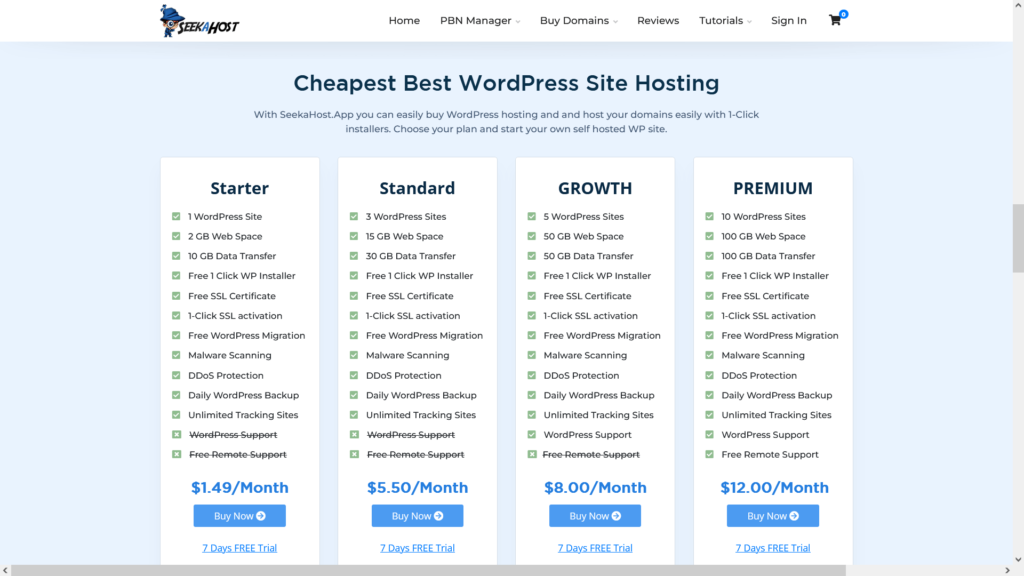
From starter to Premium, all the plans are available here. You can check any schedule for seven days for a fee (free trial).
Managed WP Hosting: Like WordPress hosting, Managed WP hosting is also divided into four parts. Same free trial offer you will get here.

A free trial is the best option for those who don’t know this platform. They can easily take this advantage to check this hosting platform.
Different Class IP Hosting
A different class IP hosting plan is PBN hosting, which we have discussed in the WordPress section. You can check to scroll up.
This plan starts with five unique IPs to 2000 IPs. This hosting is only for money-related blogs, and you will create multiple backlinks from different IPs.
Basic Plan features
- 1 Unique IPs
- 1GB Disk Space
- 10GB Data Transfer
- 1 WordPress Blogs
Price: $1.35 – $172.5
You will give the link juice to your money-making blog at the end of your backlinks. I think you are clear about what I am trying to tell you.
SEO Hosting A-Class IP
A class IP is only for business-level websites. When you are willing to scale up your large website, only that time you should try this.

As you can see in the screenshot, how many features do they offer you? They are charging $4 for one month, and you are getting business-class IP.
Again, if you are confused about what you should do, you can try the trial time.
WordPress Website Hosting
You should check all the features I am attaching here for your total satisfaction. I can’t talk about your choice; perhaps you will change your mind after completing all of these features.
- 1 WordPress Site
- 2 GB Web Space
- 10 GB Data Transfer
- Free 1 Click WP Installer
- Free SSL Certificate
- 1-Click SSL activation
- Free WordPress Migration
- Malware Scanning
- DDoS Protection
- Daily WordPress Backup
- Unlimited Tracking Sites
Price: $1.49/Month ????
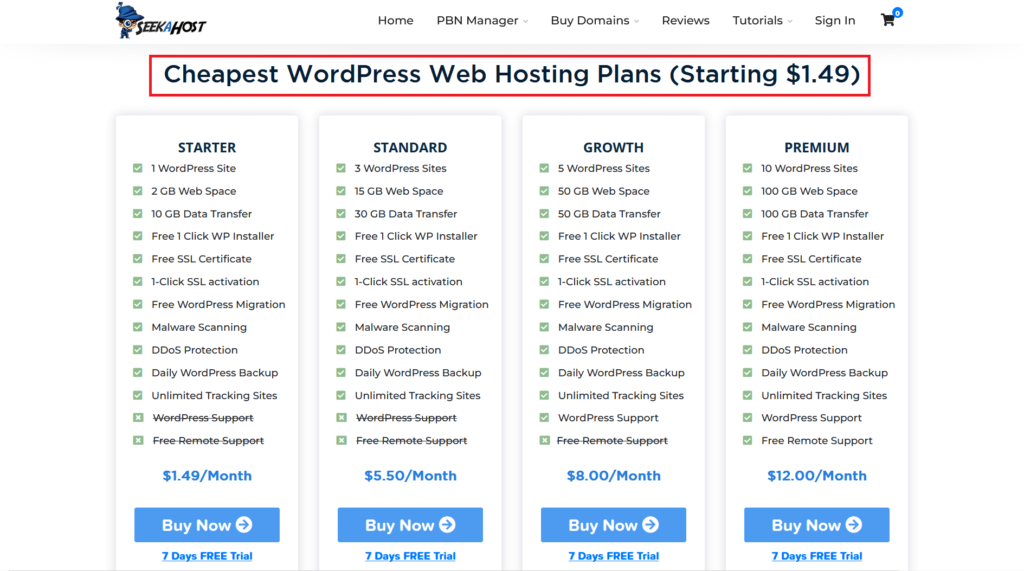
WordPress Blog Hosting
WordPress blog hosting is divided into two parts. One is a shared IP, and another is a unique IP.

Shared IP: Shared is suitable for single or your main blog, and I recommend you start your blog from here. Just think about the price of $1/month.
Price is related to WordPress web hosting. Not totally the same, but you can relate the cost from the screenshot.
You can see the complete information in the screenshot or link below. Do what you prefer.
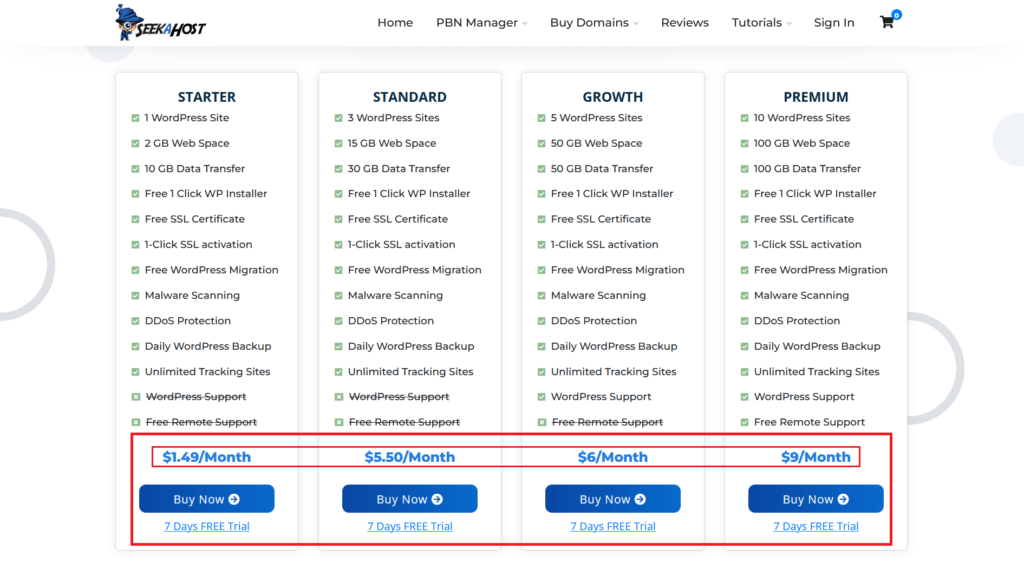
Unique IP: Unique IP hosting plan and PBN hosting plan are the same, so we will not waste your valuable time on the same talk.
Managed WordPress Hosting
You will get all the features you have read on this blog in one place, Managed WordPress hosting. Don’t be shocked; just scroll down your mouse.
Sometimes you need to know your hosting perfectly, there are also these opportunities available.
You can join SeekaHost University marketing courses to see this platform better.
Here you will get four types of plans for your WordPress website. You can see each of the screenshots just below with the price.
Also, we are attaching a link to the official website, so you can quickly checkout.
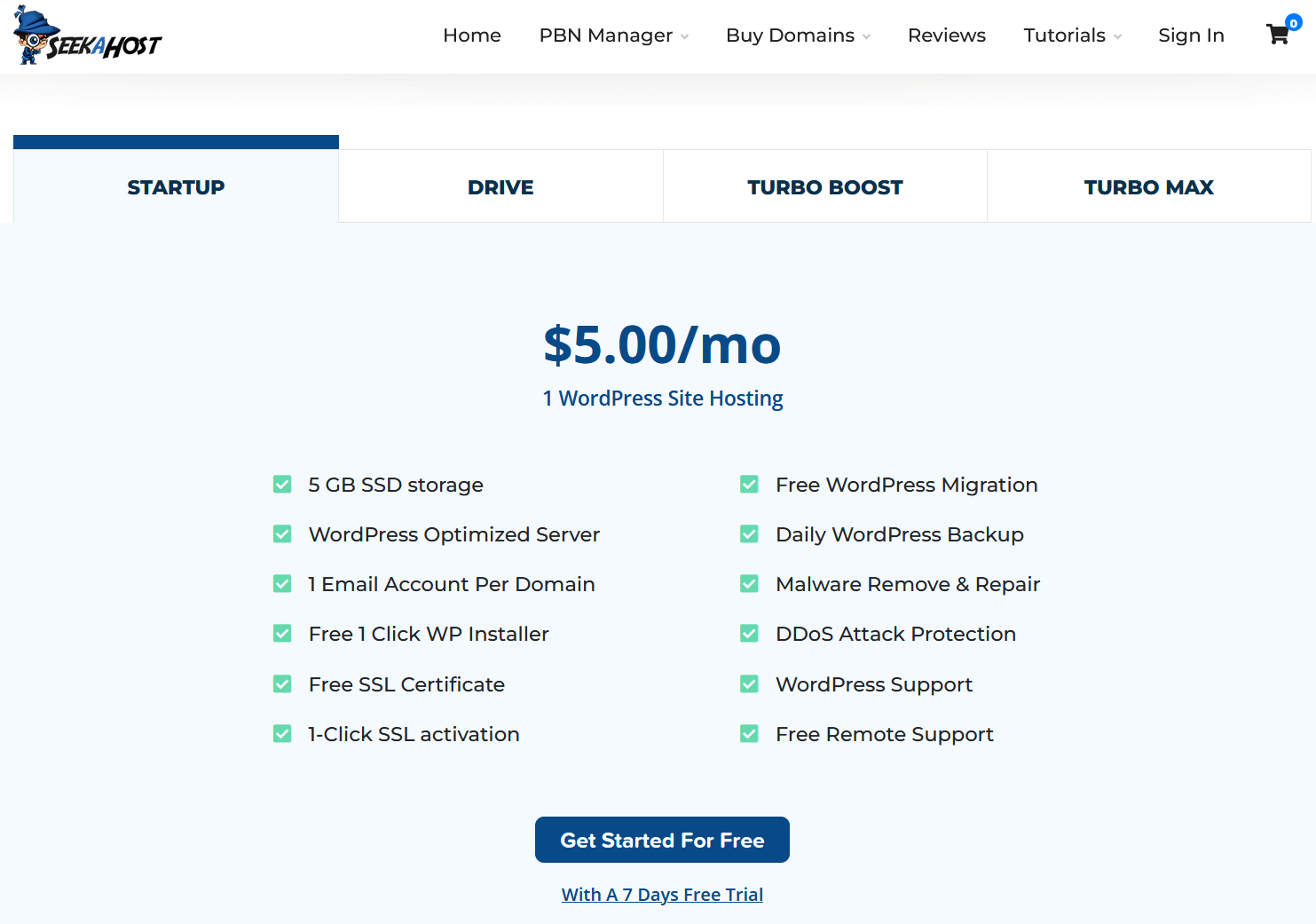

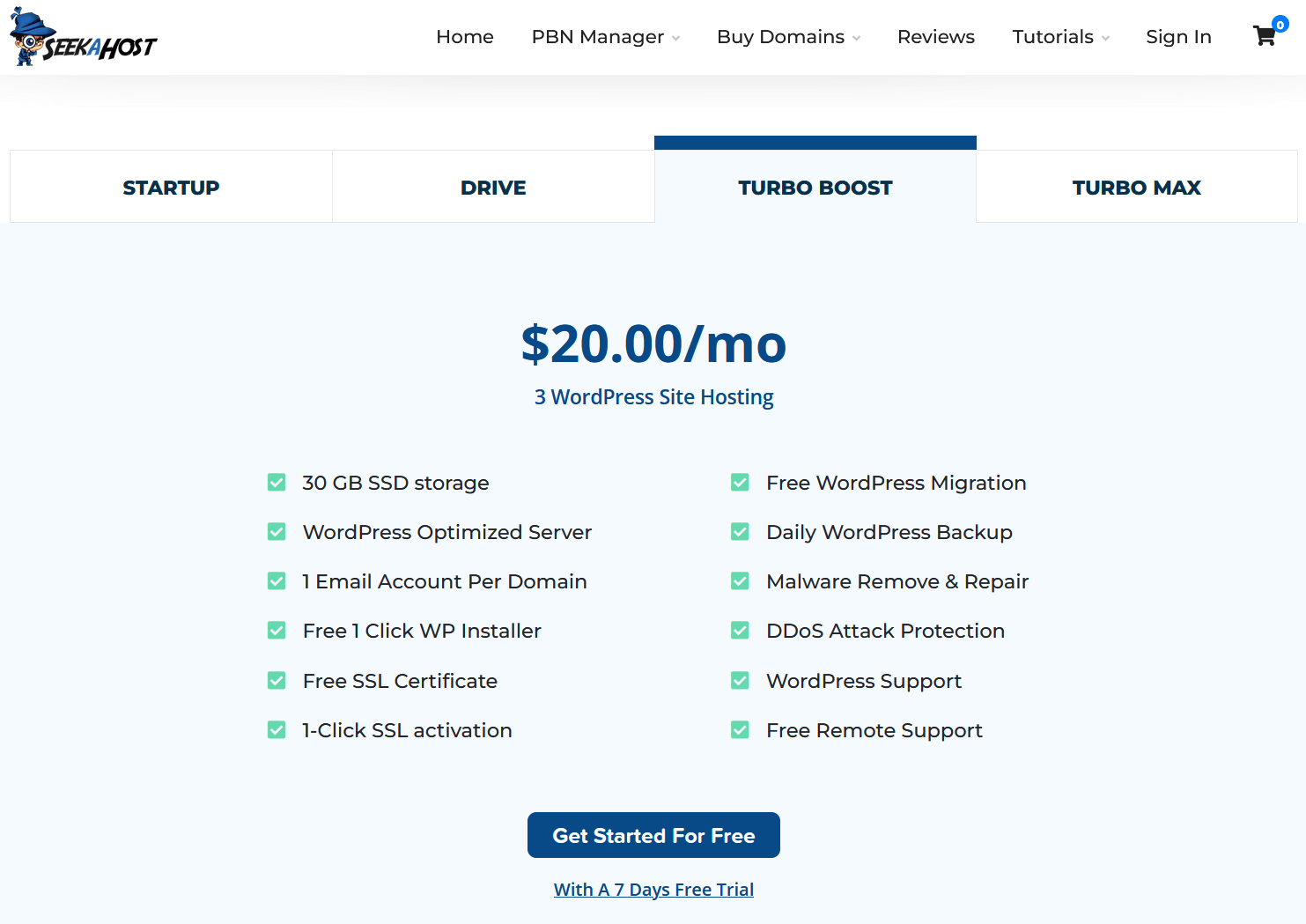

If you do not see it clearly, you can open each image in a new tab, and it will give you a clear view.
To know how to use SeekaHost to buy domains and hosting, you can check this article. My friend Vashishtha Kapoor has written a step-by-step guide.
Conclusion
In this blog post, we have a piece of detailed information. What you need to know before taking the SeekaHost App service, you will get everything.
This blog post has taken three days of paperwork to give you the correct information. Don’t be rushed; take your time and know the full details.
I have done my job, and now it’s your turn to start a new hosting platform for your new or existing online business. Am I missing any parts? If yes, commend your thoughts.

