As the world becomes more digitized, you will almost certainly run into a PDF document or maybe you have used the best PDF joiner tool.
PDF files include bank and tax statements, eBooks, quotes, contacts, records, invoices, forms, resumes, and a variety of other documents.
A large number of people in a variety of professions use the PDF format because it is widely used and universally compatible.
Read also: 14 Best Keyword Research Tools For Affiliate Marketing
Sometimes, mismanagement, overflow of physical documents, or lack of proper storage can lead to important documents being misplaced, lost, or misfiled, and they can be quite costly to businesses.
When a physical document is required, it may be difficult to locate one.
In this case, PDF tools could help you save a lot of time, especially if you’re sending an important document.
We have compiled together the top 5 PDF combiners to help you overcome the issues and simplify your work.
Here Are 5 Tools To Help You Easily Merge PDF Files.
Every tool has advantages and disadvantages, and choosing between them can be difficult for some people, especially with so many options available online that can perform a variety of tasks.
Others are completely free, while others are trial versions of paid tools.
Some tools have standard features, while others have extremely unique capabilities that enable them to do more with the files.
Tinywow PDF

At the top of the list is the best tool that there is on the web regarding overall accessibility, features, and user convenience.
Do you require a merged/joined PDF but your information is scattered across multiple PDF documents?
Read also: 14 free Google blogger tools
Do you require a particular format or a compressed or converted file?
Is everything starting to get messy and unmanageable?
The Tinywow PDF online tool makes merging files and removing unwanted pages a breeze.
Tinywow PDF has almost everything you could possibly need for your PDF documents, from converters, combiners, and splitters to compressors.
Combining, dividing, compressing, and rotating PDF files takes only a few mouse clicks.
Switching between shady applications or software is no longer necessary!
It is possible to save time by organizing, sorting, and sharing files across devices directly from their website.
Tinywow PDF is a complete PDF utility tool suite that provides the user with many dedicated PDF tools.
This tool site is worth giving a try, but do not stop here just yet.
There is another dedicated tool coming up next.
Advantages
- 84 Tools
- Dark Mode
- Completely Free
- Internet Accessibility
- Direct Google Drive Access
- Complete Privacy And Security
- A Beautiful, Easy-To-Use Interface
- Files Are Deleted After 15 Minutes
- Additional Tools For Document Management
Disadvantage
- The Rush of Options May Be Confusing
Mergepdf.io

Mergepdf.io is a popular online PDF combiner tool. Merge PDF is a simple and intuitive web tool that allows you to combine multiple files, rearrange, and organize PDF documents.
Its user interface is very uncomplicated, straightforward, and easy to use.
Using the “drag and drop” feature, you can quickly get started.
It is a straightforward and secure PDF tool that does not save your private PDF data on its servers, ensuring that your information remains private.
Similarly, the Merge PDF tool yields the best results while preserving the file’s quality.
It can be accessed from any computer or mobile device with an internet connection.
Even if you accidentally close your search engine, the final edited version of your document will still be accessible, so you don’t have to repeat the whole process again.
Advantages
- Free of Cost
- Safe And Secure
- Online accessibility
- No Quality Compromise
- Cross-Device Compatibility
- Simple And Clean UI Design
- Direct Access To Google Drive & Drop Box
Disadvantages
- Only Accessible Online
Gogo PDF
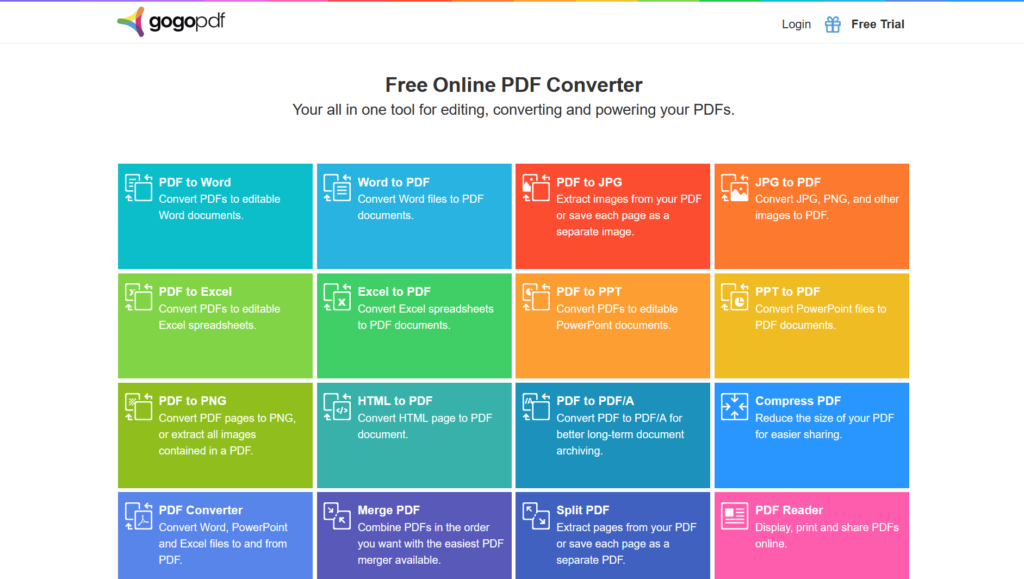
Gogo PDF is another PDF tool on our list that has useful features and can be used online to join documents.
Online methods have a great set of benefits.
Your files are accessible online and on any computer or device.
Read also: Smallseotools for newbies do SEO for free
Users can access all of their documents quickly and easily thanks to Gogo PDF’s cloud storage connection, which is especially useful if they work across multiple devices or remotely.
By embedding a widget or anchor link for converting, compressing, or other PDF functions on your website, you can easily send your visitors directly to gogo PDF tools, which gives them direct access to the tools.
Advantages
- Availability of Site Integration
- Multiple free PDF utility tools
Disadvantages
- PDF encryption is not available.
ITEXT PDF

ITEXT PDF is another PDF online utility tool that makes it easier for users to manage PDF files.
This web tool is extremely versatile due to its ability to compress, decrypt, convert, combine, divide, and even watermark PDF files.
Read also: 20 Free blogging tools for beginners
This online tool enables users to access data from cloud storage directly, which is extremely useful if all of your files are stored online.
Advantages
- No Installs Or Downloads
- Quality Retention
- Simple UI
- Online Site
- File Deletion After 3 Hours
Disadvantage
- Only 20MB max uploads
- No DropBox and Google Drive Access
PDF Real
PDF Real is a rare free PDF editor with a wide range of features that would normally be paid for.
We are discussing editing, various file conversion options, watermarking, rotating, splitting, merging, text search, and so on.
While the tool site has all of the features normally required, it is still quite limited in comparison to other tools.
Read also: 80+ Affiliate Marketing Tools For Magic
Rather than being displayed as an individual interface, the web-based document utility site is presented as a collection of different tool icons accessible from a single landing page.
There are a total of 16 free PDF creation, editing, and conversion tools available.
Choose one, upload the documents you want to convert, and let PDF Real handle the rest.
Advantages
- Ease of Use
- Simple Interface
- Multiple File Upload
- Multiple Advanced Options
Disadvantages
- No Google Drive or DropBox Access
Conclusion
Our daily lives have become increasingly dependent on PDFs.
Any document-based task necessitates the use of the PDF format.
It is still possible to find a solution to a problem.
Keeping track of a large number of separate PDF files can be challenging at times.
It may be difficult to share files that are spread out and hard to fetch.
By combining all of the different files or reports on the same data into a single file, a single file can be created.
You will waste time, become irritated, have safety concerns, and so on if you do not have a good system for managing and organizing files.
This will save the users not only time and energy but also storage space, allowing them to work more efficiently.

