Bloggers are always looking for ways to make their content creation easier. OCR (Optical Character Recognition) has revolutionized the content creation process. This technology has enabled bloggers to extract text from scanned images and documents in the blink of an eye.
As we move into 2024, OCR tools are changing the game, giving bloggers new ways to be more productive and creative.
If you are a pro or just starting out in the digital world, you will want to find a top-notch OCR tool to help you improve your content creation.
Contents
OCR tools for bloggers
Let’s take a look at the five best OCR tools for bloggers in 2024.
Convert Jpg into Text
- Jpgtotext.com

Jpgtotext.com is one of the best text extraction tools for bloggers. It is designed to make your life easier. It allows you to extract text from any image and convert it into plain text that can be easily edited, copied, and pasted wherever you need it.
With advanced OCR technology for content creators, this tool scans the text from your images and extracts it for you in an editable format. It even works with low-resolution and blurred images.
With this free OCR tool, you can easily upload as many scanned books, notes, pictures, and photos as you want. It will accurately extract the text without any need for registration or subscription fees.
Also check 20 Free blogging tools for beginners.
This image-to-text converter is a convenient web-based utility that can be used from anywhere in the world. No installation is necessary on your device to convert images to text. All you need is a reliable internet connection to access and utilize this tool.
The JPG to word converter tool offers support for multiple languages. It can convert images into text in over 50 different languages. Its OCR model has been trained in various languages.
The interface of this text extraction tool is intuitive. You can easily convert JPG images to text using this mobile-friendly tool. It provides a seamless conversion from JPG to text and can be accessed through any device with a web browser.
Convert Image into Text
- Onlineocr.net

With this online OCR tool, you can convert your images into text effortlessly. Powered by Optical Character Recognition technology, this tool allows you to extract text and characters from scanned PDF documents, photos, and digital camera images.
Whether you need to extract text from a photo or convert a scanned book into a searchable PDF, this image-to-text converter is the perfect solution.
Simply upload the file and convert the image to text. This OCR tool will scan the text from your images and extract it into an editable format. It is completely web-based, so you do not have to download or install any software. You can use it anytime and anywhere using a web browser.
Must check Google Blogger Tools: 14 FREE Resources to maximize your Blog.
You can extract text from five images in one hour for free. However, if you need more than the five-file per hour limit, you have to sign up. By doing this, you can convert fifty images to text.
This is beneficial for bloggers who have conversion requirements. Additionally, the registration process is straightforward and user-friendly.
Extract information from images or PDFs
- Docsumo.com

Docsumo’s OCR tool allows you to extract information from images or PDFs easily. Whether it is a scanned picture or a digitally generated PDF, this data extraction technology ensures accurate and precise results.
It is also easy to use, so it can be used by users of all levels of expertise. You do not need to be an expert in data science or have a lot of programming experience to take advantage of this technology.
You need to upload the image into the designated area. After that, you must wait for a few seconds so that the tool processes the image.
Once the processing has been completed, you need to tap the “Download Text” button. You can also copy the extracted text from there. It is a paid tool. However, it offers a 14-day free trial.
Edit information from pictures and PDFs
- Convertio.com
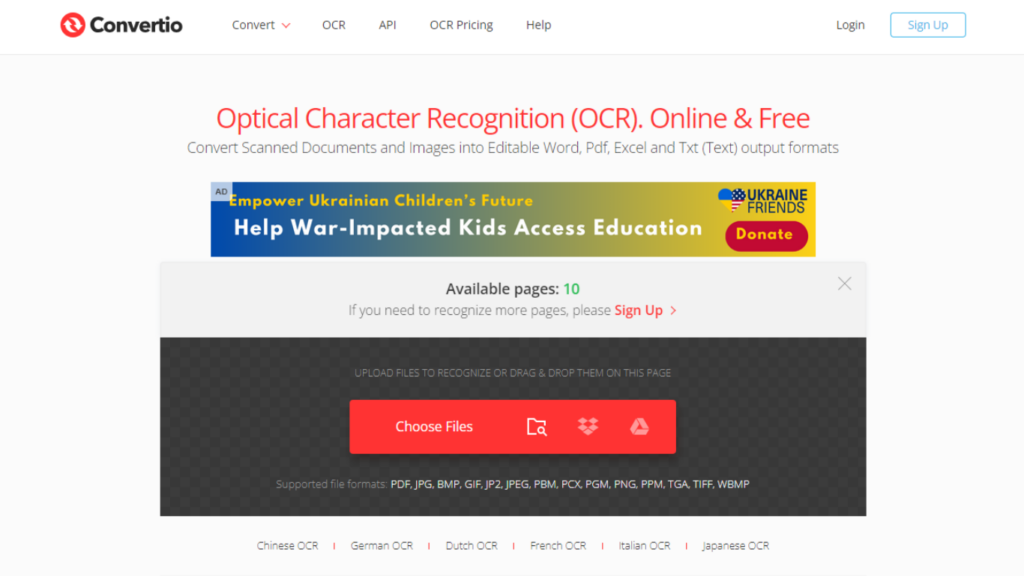
It is one of the finest text extraction tools for bloggers. Convertio’s OCR tool automatically extracts text from pictures and PDFs and instantly converts them to editable formats. You do not have to type or stare at faded print anymore – all you have to do is upload the image containing text and download the extracted text.
The OCR tool has an impressive range of features. Whether you are scanning handwritten notes, a typed document, or even an old photo with text, it will decipher it with perfect accuracy.
It supports multiple languages, so you can get clear translations no matter where your document originated. This easy-to-use tool is suitable for both digital beginners and professionals. It is simple to use with a drag-and-drop upload and easy-to-follow instructions.
Turns visual information into text that’s editable
- Nanonets.com
Nanonets takes tedious tasks to the next level with its powerful OCR tool. Whether you are scanning a receipt, extracting information from an invoice, or saving family letters, this free online platform turns visual information into text that’s editable.
But it is not all about speed. With its AI-driven engine, Nanonets’ OCR is highly accurate, even when dealing with complex layouts and varying fonts.
But Nanonets isn’t just about basic OCR; it is about more than that. It is capable of recognizing text in more than one language. Bloggers can use Nanonets to automate their data capture, simplify their workflow, and get valuable insights out of their documents.
Concluding Remarks
OCR technology has made content creation easier for bloggers by extracting text from scanned images in a short amount of time. In 2024, some of the best OCR tools for bloggers are available.
Onlineocr.net is an online OCR tool that extracts text from images and converts it to editable text. The tool offers a free option to extract text from 5 images per hour, and you can sign up for additional conversions.
Another OCR tool, Jpgtotext, is available on the web. It automatically extracts text from both images and PDFs. The tool supports multiple languages and allows you to drag and drop upload.
Nanonets.com extracts text from various sources, such as receipts or invoices. The tool is highly accurate and can recognize text in multiple languages, as well as offer automation and useful insights for bloggers.
Finally, Docsumo.com is an easy-to-use OCR tool. It extracts information from images and PDFs in a few simple steps. The user-friendly Convertio.com tool offers a free trial of 14 days.

