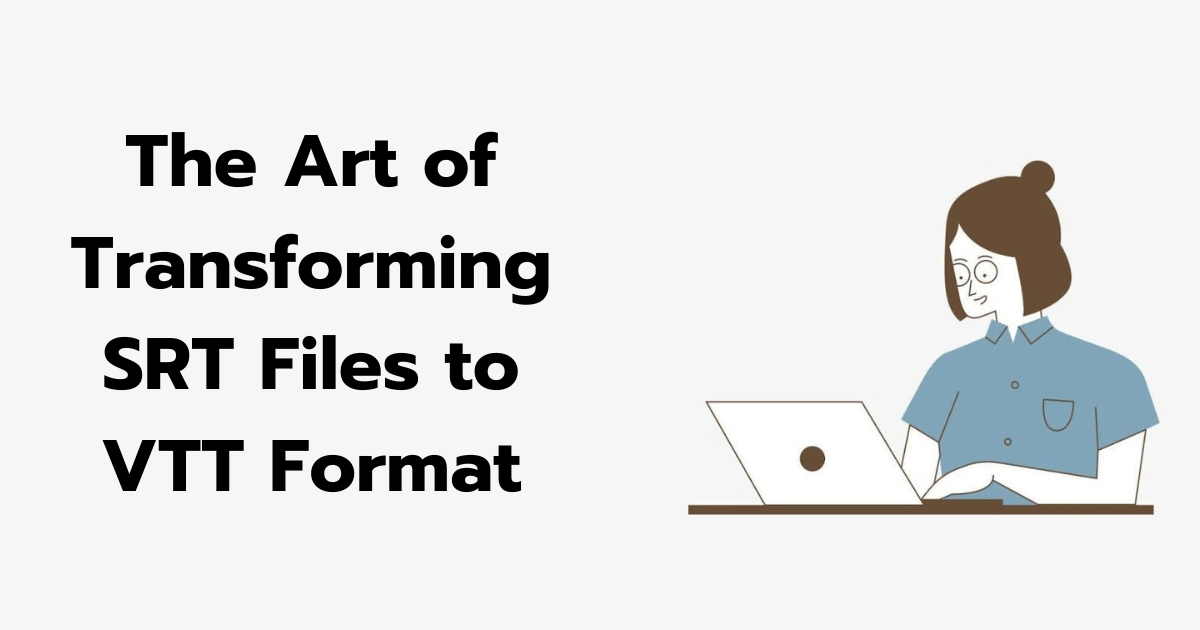Subtitles have a key role in increasing accessibility and attracting diverse audiences within a dynamic content creation environment. The need for compatibility between different formats is becoming more important as a result of the development of Digital Platforms. This piece of writing explores the craft of converting SubRip Subtitle (SRT) files into WebVTT (VTT) format. Examining the importance of this conversion technical elements involved and available tools to simplify the procedure.
Contents
What is a Subtitle and Its format?
Subtitles are text representations of spoken dialog or other information displayed on screen in a video or film. They play an important role in ensuring that multimedia content is accessible and understood by a diverse audience which may include people with hearing impairment, speakers of different languages, or those in noisy environments.
Standardized formats for the definition of how text information is encoded and displayed in multimedia files are subtitle formats. These formats are consistent and compatible with different platforms, devices, or media players. There are two widely used SubRip Subtitles (SRT) and WebVTT (Web Video Text Tracks).
SRT (SubRip Subtitle):
SRT is a very simple and widely accepted format for subtitles. It contains text files containing sequential entries for each subtitle indicating start and end times in addition to the title’s content. SRT files may lack certain features such as style formatting although they are user-friendly.
VTT (WebVTT):
By contrast, WebVTT is a more flexible and technologically advanced subtitle format that can be used to meet the evolving needs of the web. It supports not only text but also style formatting, cue settings, and positioning. In HTML5 video players VTT files are used to provide a more user-friendly experience.
The Significance of SRT to VTT Conversion:
In the context of the production of multimedia content, conversion from SRT to VTT is of considerable importance. The importance of this conversion is highlighted by some main aspects:
1. Compatibility Across Platforms:
Compatibility is of utmost importance given the sharing of digitized content between different platforms while SRT is a standard format. Some platforms and web players prefer or exclusively support VTT. SRT to VTT conversion ensures a seamless display of subtitles on different platforms without any compatibility issues.
2. Enhanced Styling and Formatting:
Compared to SRT, VTT offers more advanced styles and formatting options. It also includes the ability to change fonts, colors, or positioning for subtitles. Content creators can use these other styling features to enhance their visual appeal and accessibility of subtitles as they are converted into VTT.
3. Modern Web Standards:
In modern web development, WebVTT has become a standard because of HTML5’s widespread use. Converting subtitles to VTT conforms with the existing web ecosystem and ensures optimum performance and compatibility when websites and applications are supported by this standard.
4. Interactive Subtitles:
VTT is supporting interactive elements in subtitles e.g. click links and custom style settings. This allows for more interactive and engaging content to be created. Content creators have an option of converting subtitles to VTT which will give them access to these possibilities and bring interactivity into their multimedia projects.
SRT to VTT Conversion
To ensure a smooth conversion between SRT and VTT without affecting the integrity of subtitles there are several steps involved. Let’s take a look at how this transformation is done:
1. Encoding Considerations:
Ensure that the SRT file is UTF8 encoded as VTT files are primarily used for this encoding. This is to ensure that characters are correctly displayed and avoid any encoding-related problems in the conversion process.
2. Timecode Adjustment:
SRT files often use a timecode format like “00:00:00,000” (hours:minutes:seconds,milliseconds) while VTT uses a slightly different format. An adjustment may be required to match the VTT time code in an SRT file where “00:00:00.000” (hours:minutes:seconds.milliseconds) is usually used.
3. Text Formatting:
VTT allows you to add additional text formatting options that are not available in SRT files. For any style or formatting that requires adjustment or improvement in the conversion review the contents of the subtitles.
4. Validate the File:
Consider using online validation tools or text editors with validation capabilities to ensure the accuracy and integrity of VTT files. This step will help to detect any errors or inconsistencies in the conversion file and ensure that it complies with WebVTT standards.
Best Practices for Seamless Conversion:
Consider the following best practices to guarantee a smooth and efficient conversion from SRT to VTT:
1. Backup Original Files:
Make a backup of SRT files before any conversion can be started. This precautionary measure ensures that you have original files for reference or reprocessing in case of any problems during or after conversion.
2. Test on Multiple Platforms:
To ensure compatibility, test VTT files on multiple platforms and video players after conversion. There may be differences in interpretation of subtitle formats on different platforms and thorough testing helps to identify any discrepancies.
3. Verify Styling and Formatting:
Verify that styling and formatting elements have been correctly transferred to a VTT file if they are included in your SRT file. Ensure that the planned visual presentation is maintained check for any discrepancies and make corrections where necessary.
4. Leverage Automation for Batch Processing:
Use tools to support batch processing of projects containing more than one SRT file. The automation makes it easier to convert, saving time and ensuring consistency across sets of subtitles.
Conclusion
By using the all online converter tool SRT files to VTT format plays a crucial role in ensuring compatibility enhancing options for styling and aligning with modern web standards as the multimedia content creation landscape continues to evolve. Understanding the importance of this conversion and using tools that facilitate seamless transitions are advantages for content creators and developers alike. Art of SRT to VTT conversion is becoming a basic skill for the creation of dynamic and inclusive Digital Experiences due to increasing demand for accessibility and interactive multimedia content.