Creating an Affiliate Account on Digistore24 is really easy. Sometimes you will get errors. When I was creating my first account on Digistore24, one problem I encountered was a browser error.
How to create a digistore24 account – easy way
I recommend that you create your account on the Google Chrome browser, not Firefox. You probably won’t have a problem. If you face any problem, first of all, change the browser. Go with Chrome.
What you need is
- Gmail Account
- Your address with road number
- Your Phone number
In Digistore24 phone number and the other 2 points are very necessary. Without these, you can’t create your account.
Open Google Chrome and type digistore24.com, you can use Opera Mini or Firefox if you prefer. But I recommend you to use Google Chrome.
Sometimes the problem comes from cookies. Open your browser and search for Affiliate Marketing or any Affiliate Platform. When you do this, affiliate marketing cookies will be stored in your browser.
Read: What affiliate marketing is and how it works? – Full guide
Digistore24 sign up
The digistore24 sign up process is simple and easy. To get it done, you can follow me.
If you don’t want to make any mistake for digistore24 sign up then don’t skip any part.
So without delay let’s start.
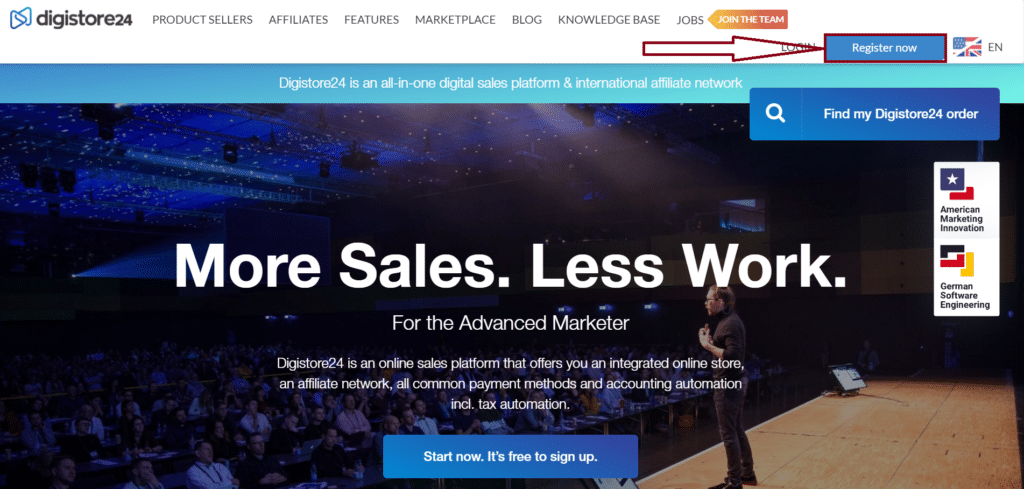
Digistore24 homepage looks like this and you need to click on the “Register Now” button. You can find the button I marked at the top.
After clicking on it you can see that your form will open in front of your eyes. No need to worry it is very easy. You can do it yourself or you can follow me.

You are creating your account for Affiliate Marketing, so we choose Affiliate. Your username should be unique like “rohit1396”. And you have to remember your username.
Input your best Gmail and you need to do it twice. Be careful when you type your Gmail address. Under Username, you can find your affiliate link. You can copy your affiliate link. This is up to you.
We recommend you create a strong password like “45JKhu$%./”. You can’t remember this type of password. So, you need to save your login credentials in Notepad.
Don’t forget to remember your login credentials because digistore24 log in will ask you to log in.
Being an Indian citizen this page is showing me the Indian timezone. If you are outside India you can find yours in a different way.
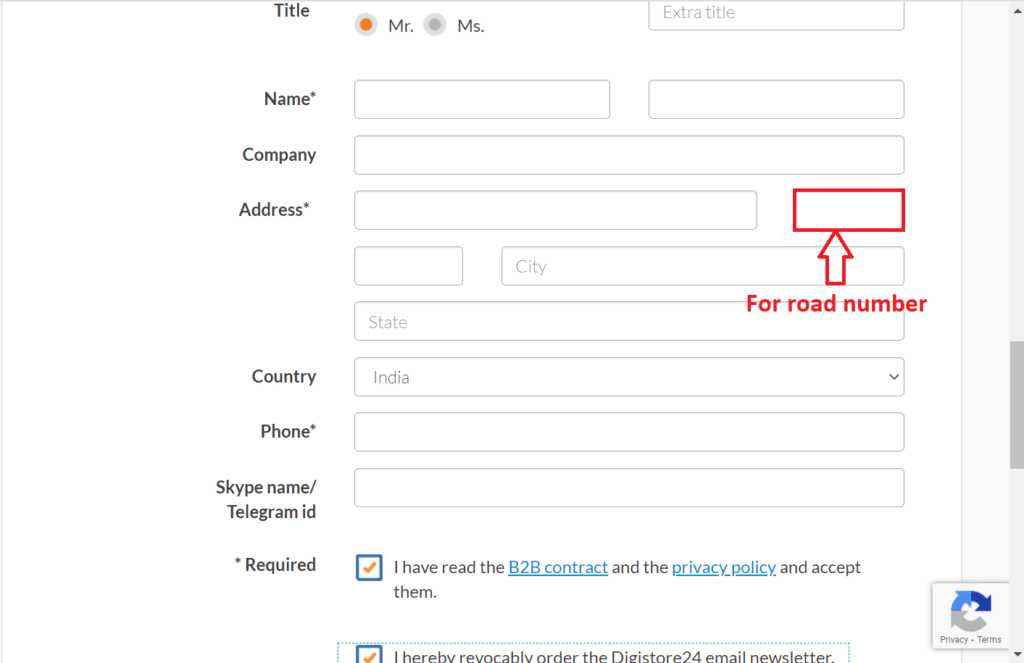
After scrolling down you can find more forms which you can see in the screenshot. Select Mr. Ms. according to your gender. Your name should be correct, not another name.
In my case, I have filled only those which are marked with star marks. You can fill all the forms if you want. Type your address in the Address box. There is another box which is a number box, I have marked that. You have to input your road number.
How to create a digistore24 account – Last stage
If you are in rural areas you can type the street number near your home. After doing this, input your phone number and check the two boxes. Click on the Create an Account for Free button.
That’s all. Boom. You may see a message like this.

Open your Gmail and confirm your Gmail. When you click on the confirmation link you will be redirected to a new window. And it will ask you for your username and password. You just need to confirm your password and email correctly and repeatedly.

Have you verified your Gmail If done then your next step is phone number verification? I know you have done it carefully.
After performing all the tasks your dashboard looks like this.

You will need to set up your payment method to enable payment processing. But we recommend that you do so after you complete the $50 sale. Because $50 is Digistore24’s minimum payout limit.
Next time you log in, use digistore24 id, and password.
If you are searching for digistore24 India, or you are willing to know does digistore24 work in India, don’t need to worry. Digistore24 is global.
Digistore24 is ok But how to make your first $50?
Making your first $50 is not a difficult task, you just need to follow the right strategy. We recommend that you create a traffic source. You are a newbie so you don’t pay any money. You can do this for free.
Create a blog, start helping people with their problem-based category. To create a blog Bluehost is the best hosting platform. Because Bluehost will give you a Free domain and Free SSL. Why you are waiting? Click here and make your blog to write helpful content.
If you don’t know, how to do it and what to do then you can comment or you can contact us. We are here to help you.
Free traffic sources
- Quora
First of all, create your account on that platform and start helping people. If you want to become a successful Affiliate Marketer then you must read this news.
Take the first priority of helping people. This can help you build a trust factor that will help you sell more. When you have an account on that platform and you have gained trust you are going to touch your first $50.
Stay active Share good points. When you feel like you need to share your affiliate link, do so.
Digistore24 hotline
To reach Digistore24 Ltd., dial +1-800-356-7947. This number is for UK residents who have made a purchase from Digistore24 Ltd.
Conclusion
How to create a Digistore24 account? Maybe you have this question and I have asked you “How to create Digistore24 account?” has done. It’s your turn to earn some money. Obviously, you are creating an account to earn some money, not to show off.
Some do not take action after creating an account. You need to take massive action. Big action leads to great success.

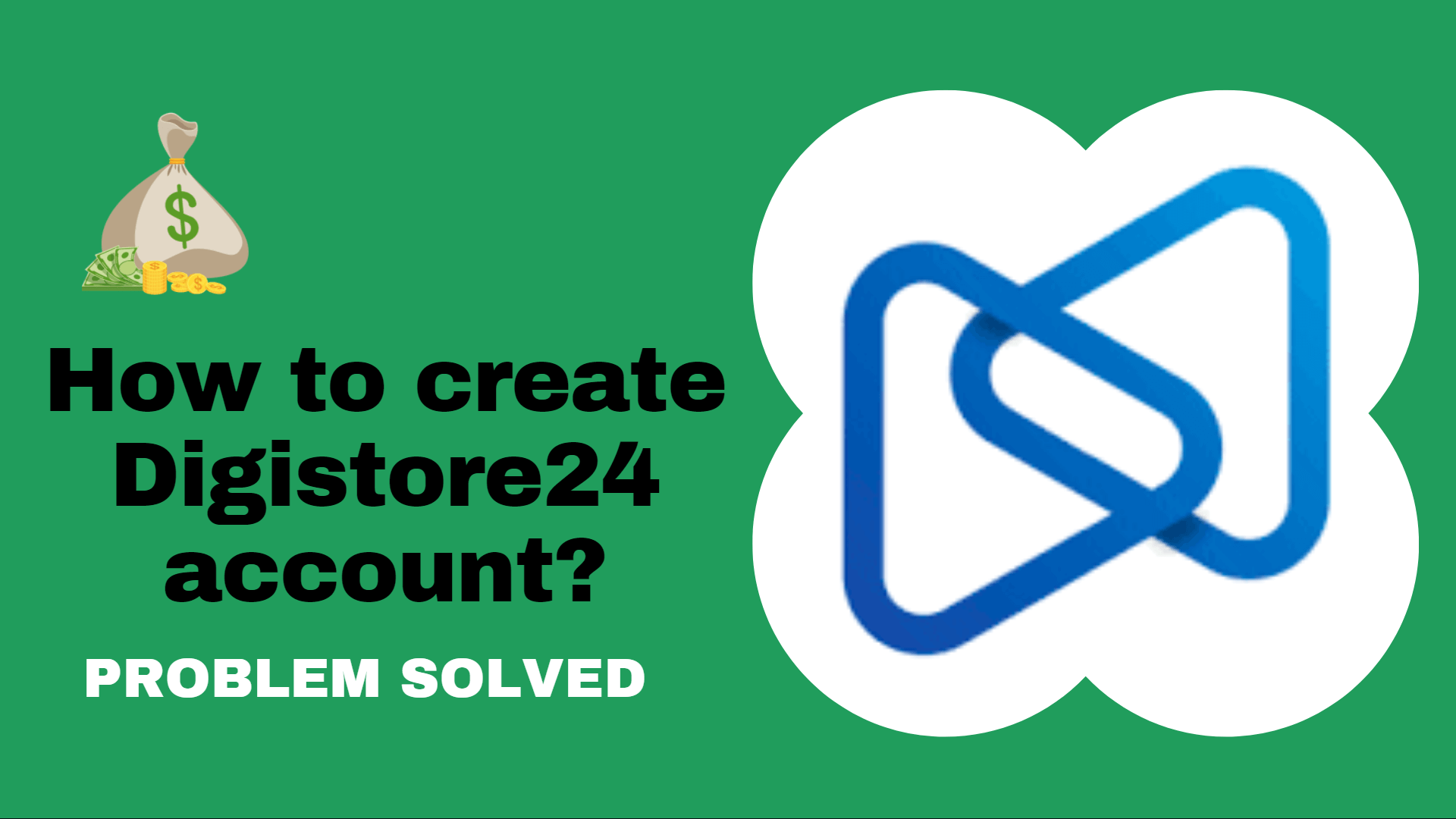
thank you sir,
My mobile number is not being verified except guys. I am not typing it myself. It is forbidden to copy and paste here but I have not copied and pasted it. It is not happening. Please help, sir.
Send me your details on this mail: sb@bloggingrico.com
Mobile number format error coming while sign up even i started it from +91(Ten digit mobile nuber).
Please help.
Send me your details at sb@bloggingrico.com
Never share your id password like this. If you really need a digistore24 account then do mail me at sb@bloggingrico.com
Those who are facing issues to create a digistore24 account, plz share your details at sb@bloggingrico.com
Please help us, sir. I would like to create 24 digistor accounts. I will share the details in your account. I will share it in your email.
ok
i am facing phone no issue
Currently, Indian people are facing issues with phone numbers. But you can create Clickbank account. Clickbank is like digistore24.
I also cannot varify my mobile number.please help me.thanks
Currently, Indian people are facing issues with phone numbers. But you can create a Clickbank account. Clickbank is the alternative to Digistore24.
Verification code not coming on mobile pls help sir
Send your details at this mail sb@bloggingrico.com
I registered yesterday but i din’t received confirmation or activation link on my email.
Share your details here: sb@bloggingrico.com
My acount doen’t verified or verification number did not sent so how can i get verification number
Share your details here: sb@bloggingrico.com
Hey, nice article about “ How to create Digistore24 Account ”. I will definitely follow these for my company to give the best possible services to my customers. Keep on adding this type of valuable content again and again. Hope to read more from you. Thank you!
My pleasure
I keep getting this error
‘To view the selected page, you need to login. Click here to login! (error code: OTPWRI)’
Can you share all the information to our email?
email: sb@bloggingrico.com